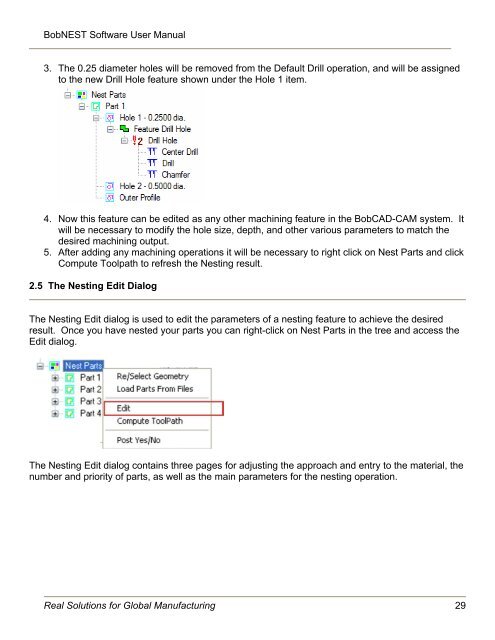Create successful ePaper yourself
Turn your PDF publications into a flip-book with our unique Google optimized e-Paper software.
BobNEST Software User <strong>Manual</strong>3. The 0.25 diameter holes will be removed from the Default Drill operation, and will be assignedto the new Drill Hole feature shown under the Hole 1 item.4. Now this feature can be edited as any other machining feature in the <strong>BobCAD</strong>-<strong>CAM</strong> system. Itwill be necessary to modify the hole size, depth, and other various parameters to match thedesired machining output.5. After adding any machining operations it will be necessary to right click on Nest Parts and clickCompute Toolpath to refresh the <strong>Nesting</strong> result.2.5 The <strong>Nesting</strong> Edit DialogThe <strong>Nesting</strong> Edit dialog is used to edit the parameters of a nesting feature to achieve the desiredresult. Once you have nested your parts you can right-click on Nest Parts in the tree and access theEdit dialog.The <strong>Nesting</strong> Edit dialog contains three pages for adjusting the approach and entry to the material, thenumber and priority of parts, as well as the main parameters for the nesting operation.Real Solutions for Global Manufacturing 29