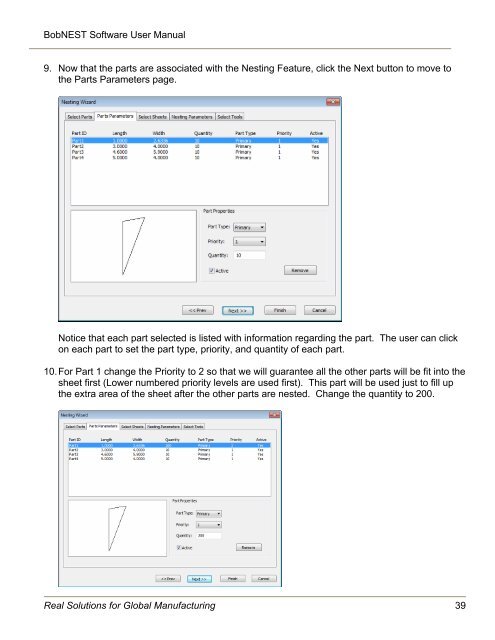Create successful ePaper yourself
Turn your PDF publications into a flip-book with our unique Google optimized e-Paper software.
BobNEST Software User <strong>Manual</strong>9. Now that the parts are associated with the <strong>Nesting</strong> Feature, click the Next button to move tothe Parts Parameters page.Notice that each part selected is listed with information regarding the part. The user can clickon each part to set the part type, priority, and quantity of each part.10. For Part 1 change the Priority to 2 so that we will guarantee all the other parts will be fit into thesheet first (Lower numbered priority levels are used first). This part will be used just to fill upthe extra area of the sheet after the other parts are nested. Change the quantity to 200.Real Solutions for Global Manufacturing 39