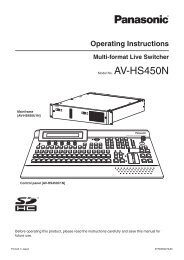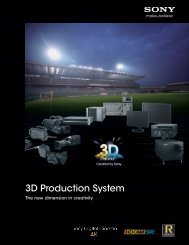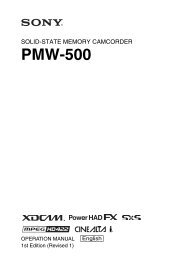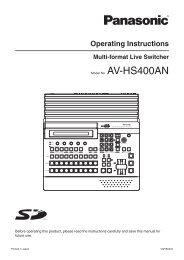BRC Series System Guide - Sony
BRC Series System Guide - Sony
BRC Series System Guide - Sony
- No tags were found...
You also want an ePaper? Increase the reach of your titles
YUMPU automatically turns print PDFs into web optimized ePapers that Google loves.
5.3.4 HFBK-XG1 XGA Interface Board1 25.3.6 BRBK-MF1 HD OpticalMultiplex Card1 21 MONITOR connector (D-sub 15-pin)Pin No. Signal Pin No. Signal1 R (X) 9 NC2 G (X) 10 GND3 B (X) 11 NC4 NC 12 NC5 GND 13 HD6 R (G) 14 VD7 G (G) 15 NC8 B (G)2 DIP switches (inside the cap)When this interface board is inserted into thecamera or the BRU-H700 HD Optical MultiplexUnit, the DIP switches cannot be used.The parameters can be set from the menu ofthe camera.5.3.5 HFBK-TS1 HDV Interface Board1 2 31 AUDIO IN L/R jacks (phono-type)Input an audio signal (stereo), which is outputfrom the AUDIO OUT jacks on the BRU-H700 HDOptical Multiplex Unit via an optical fiber cable.The time difference between video and audiocan be adjusted by up to 240 ms by 10ncrements.2NoteThe audio input on this board accepts audio linesignals only. When you input audio signals from amicrophone or similar device, it should beconnected with a microphone amplifier so thataudio signals with an appropriate audio levelcan be input.Optical connector5.3.7 BRBK-HSD1 HD/SD-SDI OutputCardBRBK-HSD11 2SDI OUTPUTSDHD123AUDIO L/R jacks (phono-type)Input audio signals (stereo). The input audiosignals are converted into signals that complywith HDV standards. The time differencebetween image and audio can be adjusted byup to 240 minutes in 10 increments.DIP switches (inside the cap)When this interface board is inserted into thecamera or the BRU-H700 HD Optical MultiplexUnit, the DIP switches cannot be used.The parameters can be set from the menu ofthe camera.i.LINK (HDV) OUT connector (i.LINK 6-pin)1 SDI OUTPUT connectors (BNC-type)Supplies down-converted SD-SDI signals thatconform to SMPTE259M (for 59.94i signalformat) and ITU-R BT.656 (50i signal format)serial digital interface standards, and HD-SDIsignals that conform to the SMPTE292M serialdigital interface standard. Select HD-SDI orSD-SDI signals with the HD/SD select switch.2HD/SD select switchSet the switch to SD to supply SD-SDI signalsand HD to supply HD-SDI signals.Note• SD-SDI and HD-SDI signals cannot be suppliedsimultaneously.• Set the SD/HD select switch before turning onthe camera.Location and Function of Parts21