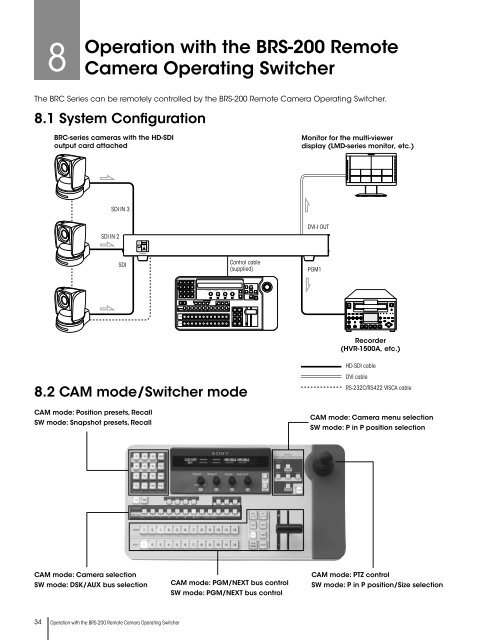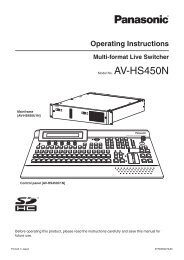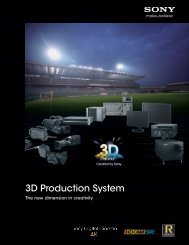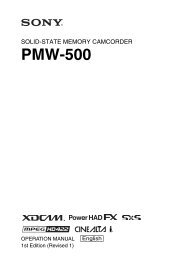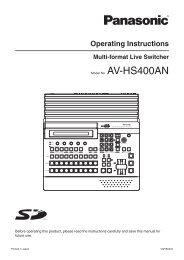BRC Series System Guide - Sony
BRC Series System Guide - Sony
BRC Series System Guide - Sony
- No tags were found...
You also want an ePaper? Increase the reach of your titles
YUMPU automatically turns print PDFs into web optimized ePapers that Google loves.
7 8 94 5 61 2 30 .CAMCAMERADSK/AUXPGM 1 2 3 4 5 6 7 8 9 10 11 12NEXTSWFOCUS BRIGHT ZOOM PAN/TILTF1 F2 F3 F41 2 3 4 5 6 7 8 9 10 11 12DSKAUTON/RMXAUTOTRANSPIPAUTOREVWIPECUTCAM+–+–+–+–+–+–8Operation with the BRS-200 RemoteCamera Operating SwitcherThe <strong>BRC</strong> <strong>Series</strong> can be remotely controlled by the BRS-200 Remote Camera Operating Switcher.8.1 <strong>System</strong> Configuration<strong>BRC</strong>-series cameras with the HD-SDIoutput card attachedMonitor for the multi-viewerdisplay (LMD-series monitor, etc.)SDI IN 3DVI-I OUTSDI IN 2ONOFFPOWERSDIControl cable(supplied)PGM1Recorder(HVR-1500A, etc.)HD-SDI cable8.2 CAM mode/Switcher modeDVI cableRS-232C/RS422 VISCA cableCAM mode: Position presets, RecallSW mode: Snapshot presets, RecallCAM mode: Camera menu selectionSW mode: P in P position selectionCAM mode: Camera selectionSW mode: DSK/AUX bus selectionCAM mode: PGM/NEXT bus controlSW mode: PGM/NEXT bus controlCAM mode: PTZ controlSW mode: P in P position/Size selection34 Operation with the BRS-200 Remote Camera Operating Switcher