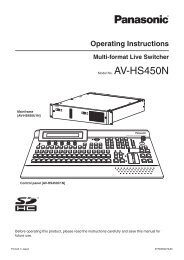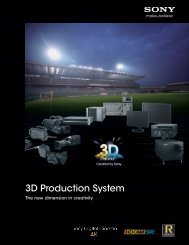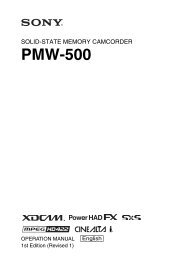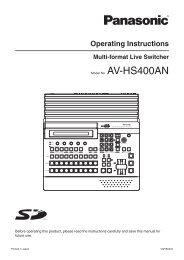BRC Series System Guide - Sony
BRC Series System Guide - Sony
BRC Series System Guide - Sony
- No tags were found...
You also want an ePaper? Increase the reach of your titles
YUMPU automatically turns print PDFs into web optimized ePapers that Google loves.
6Basic Set-up and Operation6.1 ConnectionsThese are the basic connections of the cameras and monitor prior to a demonstration.Connections of <strong>BRC</strong>-H700/<strong>BRC</strong>-Z700 and monitor<strong>BRC</strong>-H700 rear panel with the optional BRBK-H700Monitor with HD-SDI inputOptical Fiber CableCCFC-M100HGBNCRS-232C (Supplied)BRU-H700 rear panelwith the optional HFBK-HD1Connections of <strong>BRC</strong>-300/300P and monitor<strong>BRC</strong>-300/300P with the optional BRBK-303RM-BR300 rear panelMonitorOptical fiber cableCCFC-M100BNC or S cableBRU-300/300P rear panelRS-232C cable (supplied)RM-BR300 rear panel6.2 Monitor Set-upThe <strong>BRC</strong>-H700, the <strong>BRC</strong>-Z700, and the <strong>BRC</strong>-Z330 come equipped with a Color Bar Output mode, allowing youto precisely adjust the monitor. For the <strong>BRC</strong>-300/300P, it is suggested that you use the Auto Set-up function ofthe monitor.Basic Set-up and Operation23