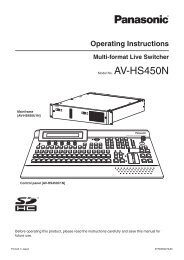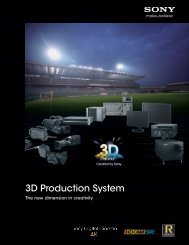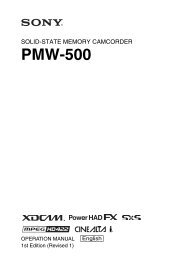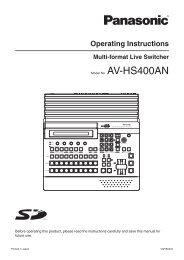BRC Series System Guide - Sony
BRC Series System Guide - Sony
BRC Series System Guide - Sony
- No tags were found...
You also want an ePaper? Increase the reach of your titles
YUMPU automatically turns print PDFs into web optimized ePapers that Google loves.
Spotlight Compensation functionHold down the SHIFT button and press the BACKLIGHT button. To cancel this function, hold downthe SHIFT button and press the BACK LIGHT buttonagain.NoteThe Backlight and Spotlight Compensation functionscannot be used simultaneously.Adjusting the white balanceNoteBefore adjusting the white balance, shoot a whiteobject under the same lighting conditions as thesubject you want to shoot, and zoom it in on thescreen. (You can use a white wall, etc., instead of theobject.)To adjust the white balance automatically1 Set White Balance to ONE PUSH in the camera’sCOLOR menu.2 Press the ONE PUSH AWB button. The whitebalance is adjusted automatically.<strong>BRC</strong>-Z330WHITE BALANCE setting R control B controlMANUAL Red gain control Blue gain controlAUTO 1/2, ONE PUSH WB R. SHIFT control WB B. SHIFT controlAdjusting the brightness1 Set the mode to SHUTTER Pri, IRIS Pri, GAIN Pri, orMANUAL in the camera’s EXPOSURE menu.2 Press the MODE button so that the VALUE andBRIGHT indicators on the VALUE/R and BRIGHT/Bcontrols light (Brightness Adjustment mode).3 Adjust the brightness with the VALUE/R orBRIGHT/B control.Turn toward – for darkeningthe picture by changingshutter speed, gain level orF-number.Turn toward + for brighteningthe picture by changingshutte speed, gain level orF- number.To adjust the white balance manually1 Set White Balance to MANUAL in the camera’sCOLOR menu.2 Press the MODE button so that the R and Bindicators on the VALUE/R and BRIGHT/B controlslight (White Balance Adjustment mode).3 Adjust the red gain with the R control and theblue gain with the B control.Turn toward – forweakening red.Turn toward + foremphasizing red.Turn toward – for darkeningthe picture by changingexposure compensation level,F-number or gain level.Functions of the VALUE and BRIGHT controlsThe functions of the VALUE control and the BRIGHTcontrol change according to the mode setting inthe EXPOSURE menu, as follows:<strong>BRC</strong>-H700MODE settingFunction ofVALUE controlTurn toward + for brighteningthe picture by changingexposure compensation level,F- number or gain level.Function ofBRIGHT controlTurn toward – forweakening blue.Turn toward + foremphasizing blue.FULL AUTONot usedExposure compensationlevel control*SHUTTER Shutter speed Exposure compensationPriority control level control*Functions of the R and B controlsWhen White Balance Adjustment mode is selectedwith the MODE button on the RM-BR300 RemoteControl Unit, the functions of the R control and Bcontrol change according to the White Balancesetting in the camera’s COLOR menu.<strong>BRC</strong>-H700WHITE BALANCE setting R control B controlMANUAL Red gain control Blue gain controlAUTO, ONE PUSH WB SHIFT control WB SHIFT control<strong>BRC</strong>-Z700WHITE BALANCE setting R control B controlMANUAL Red gain control Blue gain controlAUTO 1/2, ONE PUSH WB R. SHIFT control WB B. SHIFT controlIRIS F-number Exposure compensationPriority control level control*GAIN Priority Gain control Not usedMANUALShutter speedcontrolF-number and gaincontrol* When EX-COMP is ON in the EXPOSURE menu.Remote Operation29