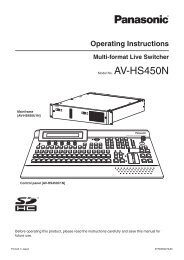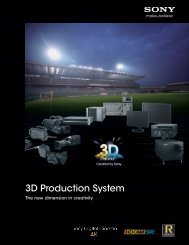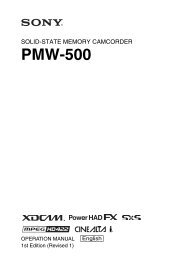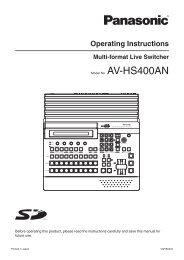BRC Series System Guide - Sony
BRC Series System Guide - Sony
BRC Series System Guide - Sony
- No tags were found...
You also want an ePaper? Increase the reach of your titles
YUMPU automatically turns print PDFs into web optimized ePapers that Google loves.
8 Connect the cables to the connectors on therear of the camera.NoteTake the proper steps to ensure that the load of thecables connected does not cause problems.To remove the camera1 Remove the three screws used to attach thecamera in step 7 of “Installation on a shelf, etc. ina high position (example).”2 Turn the camera with the bracket clockwise toremove.Installing the Camera in a High Position63