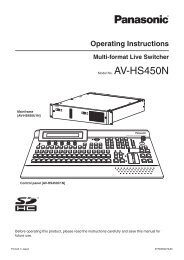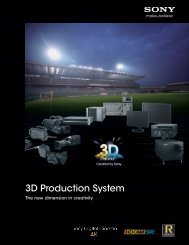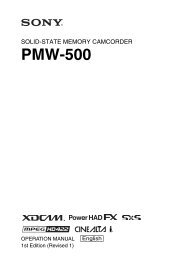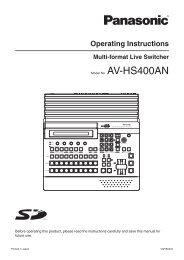BRC Series System Guide - Sony
BRC Series System Guide - Sony
BRC Series System Guide - Sony
- No tags were found...
You also want an ePaper? Increase the reach of your titles
YUMPU automatically turns print PDFs into web optimized ePapers that Google loves.
14Installing the Camera in a High PositionUsing the supplied ceiling brackets, wire rope andscrews, and the attachment materials (not supplied),you can attach the camera to a ceiling or on ashelf, etc. in a high position. When you install thecamera, always install it on a level ceiling or shelf,etc. If you have to install it on an incline, make surethat the inclination is within ± 15 degrees, so thatthe pan/tilt performance is guaranteed.Installation on a ceiling (example)1 Set IMG-FLIP to ON in the SYSTEM menu.2 Remove the four screws on the bottom of thecamera to remove the four feet.Caution• When you attach the camera to a ceiling or shelf,etc. in a high position, entrust the installation toan experienced contractor or installer.• Attach the camera to the ceiling or shelf, etc.firmly, after making sure the ceiling, shelf, etc. andthe attachment materials (not including thesupplied accessories) are strong enough to beara weight of 60 kg (132 lb 4 oz). If the ceiling orshelf, etc. is not strong enough, the camera mayfall and cause serious injury.• Be sure to attach the supplied wire rope toprevent the camera from falling.• Check periodically, at least once a year, toensure that the connection has not loosened. Ifconditions warrant, make this periodic checkmore frequently.Before installationAfter deciding the shooting direction, make therequired holes for the ceiling bracket (B) andconnecting cables on the ceiling or shelf, etc. Forthe dimensions of the ceiling bracket (B), seepage 42.3 Attach the ceiling bracket (A) to the bottom ofthe camera using the supplied four screws (3M3× 8). Position the a hole for screwing on theceiling bracket (A) to the front of the camera asillustrated, align the screw holes on the ceilingbracket with those on the bottom of the camera,then attach the bracket to the camera.Note• The connecting cables cannot be passed throughthe ceiling bracket (A). A hole for the wiring isrequired in the ceiling or on a shelf, etc. behindwhere the camera is to be installed.• Do not attach any object other than the camera tothe ceiling brackets.• The ceiling bracket cannot be attached to thejunction box when installing the camera on aceiling.M3 x 8 (supplied)Ceilingbracket (A)Front ofcameraNoteFor attaching the camera to the ceiling bracket, useonly the supplied screws. Using other screws maydamage the camera.Installing the Camera in a High Position59