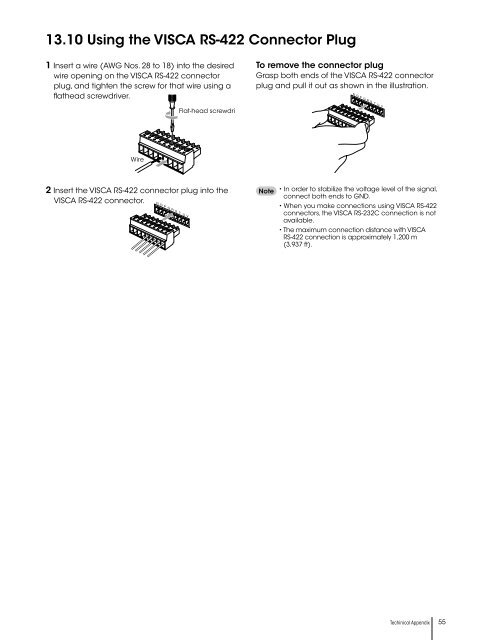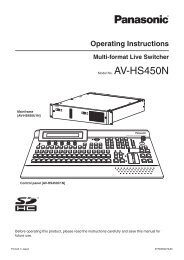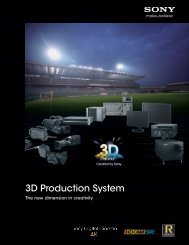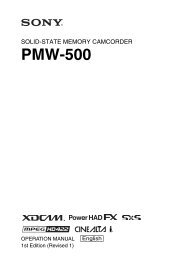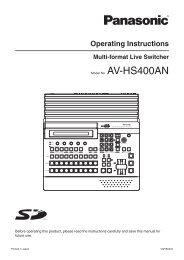BRC Series System Guide - Sony
BRC Series System Guide - Sony
BRC Series System Guide - Sony
- No tags were found...
Create successful ePaper yourself
Turn your PDF publications into a flip-book with our unique Google optimized e-Paper software.
13.10 Using the VISCA RS-422 Connector Plug1 Insert a wire (AWG Nos. 28 to 18) into the desiredwire opening on the VISCA RS-422 connectorplug, and tighten the screw for that wire using aflathead screwdriver.To remove the connector plugGrasp both ends of the VISCA RS-422 connectorplug and pull it out as shown in the illustration.Flat-head screwdriverWire2 Insert the VISCA RS-422 connector plug into theVISCA RS-422 connector.Note• In order to stabilize the voltage level of the signal,connect both ends to GND.• When you make connections using VISCA RS-422connectors, the VISCA RS-232C connection is notavailable.• The maximum connection distance with VISCARS-422 connection is approximately 1,200 m(3,937 ft).Techinical Appendix55