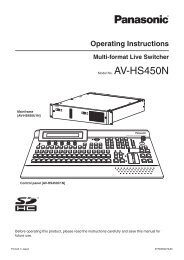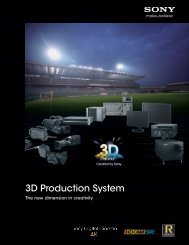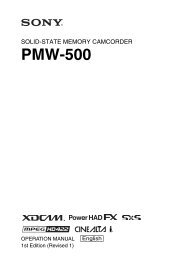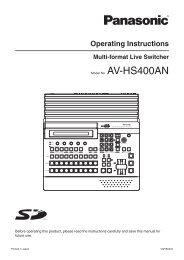BRC Series System Guide - Sony
BRC Series System Guide - Sony
BRC Series System Guide - Sony
- No tags were found...
You also want an ePaper? Increase the reach of your titles
YUMPU automatically turns print PDFs into web optimized ePapers that Google loves.
9 Connect the cables to the connectors on therear of the camera.Ceiling2 Attach the ceiling bracket (A) to the bottom ofthe camera using the supplied four screws (3M3× 8). Position the hole for screwing on the ceilingbracket (A) to the front of the camera asillustrated, align the screw holes on the ceilingbracket with those on the bottom of the camera,then attach the bracket to the camera.M3 x 8 (supplied)Ceilingbracket (A)NoteTake the proper steps to ensure that the load of thecables connected does not cause problems.Front ofcamera10 The SONY and/or HD nameplates can beturned upside down, if necessary.To remove the camera1 Remove the three screws used to attach thecamera in step 8 of “Installation on a ceiling(example).”2 Turn the camera with the bracketcounterclockwise to remove.Installation on a shelf, etc. in a high position(example)1 Remove the four screws on the bottom of thecamera to remove the four feet.NoteFor attaching the camera to the ceiling bracket, useonly the supplied screws. Using other screws maydamage the camera.3 Attach the supplied wire rope to the ceilingbracket (A). Pass the wire rope through the fixinghole and attach its end to the attachment holeon the bracket using the supplied one screw(3M4 × 8).Wire rope (supplied)M4 x 8 (supplied)Fixing hole for wire ropeCeiling bracket (A)CautionFor attaching the wire rope to the bracket, use onlythe supplied screw. Using another screw maydisable the function of the wire rope.Installing the Camera in a High Position61