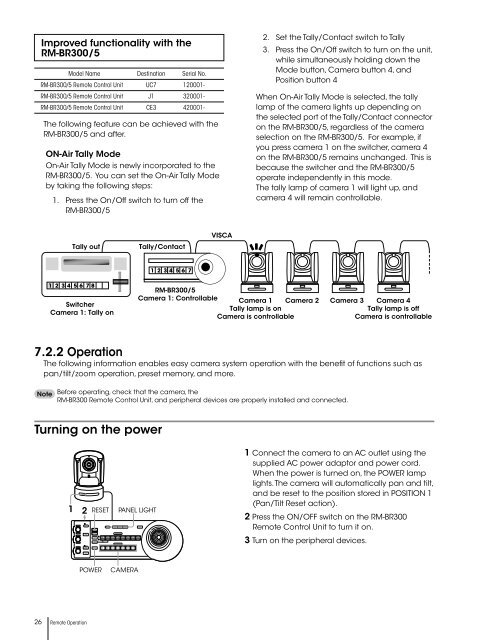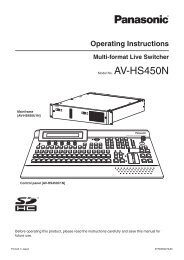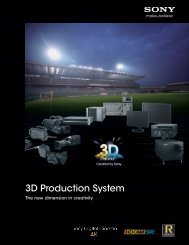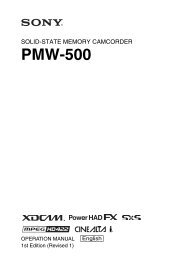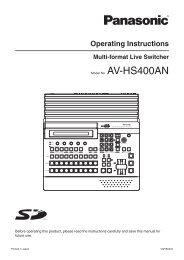BRC Series System Guide - Sony
BRC Series System Guide - Sony
BRC Series System Guide - Sony
- No tags were found...
You also want an ePaper? Increase the reach of your titles
YUMPU automatically turns print PDFs into web optimized ePapers that Google loves.
Improved functionality with theRM-BR300/5Model Name Destination Serial No.RM-BR300/5 Remote Control Unit UC7 120001-RM-BR300/5 Remote Control Unit J1 320001-RM-BR300/5 Remote Control Unit CE3 420001-The following feature can be achieved with theRM-BR300/5 and after.ON-Air Tally ModeOn-Air Tally Mode is newly incorporated to theRM-BR300/5. You can set the On-Air Tally Modeby taking the following steps:1. Press the On/Off switch to turn off theRM-BR300/52. Set the Tally/Contact switch to Tally3. Press the On/Off switch to turn on the unit,while simultaneously holding down theMode button, Camera button 4, andPosition button 4When On-Air Tally Mode is selected, the tallylamp of the camera lights up depending onthe selected port of the Tally/Contact connectoron the RM-BR300/5, regardless of the cameraselection on the RM-BR300/5. For example, ifyou press camera 1 on the switcher, camera 4on the RM-BR300/5 remains unchanged. This isbecause the switcher and the RM-BR300/5operate independently in this mode.The tally lamp of camera 1 will light up, andcamera 4 will remain controllable.Tally outTally/ContactVISCA1 2 3 4 5 6 71 2 3 4 5 6 7 8SwitcherCamera 1: Tally onRM-BR300/5Camera 1: Controllable Camera 1Tally lamp is onCamera 2 Camera 3 Camera 4Tally lamp is offCamera is controllableCamera is controllable7.2.2 OperationThe following information enables easy camera system operation with the benefit of functions such aspan/tilt/zoom operation, preset memory, and more.NoteBefore operating, check that the camera, theRM-BR300 Remote Control Unit, and peripheral devices are properly installed and connected.Turning on the power1 2 RESET PANEL LIGHT1 Connect the camera to an AC outlet using thesupplied AC power adaptor and power cord.When the power is turned on, the POWER lamplights. The camera will automatically pan and tilt,and be reset to the position stored in POSITION 1(Pan/Tilt Reset action).2 Press the ON/OFF switch on the RM-BR300Remote Control Unit to turn it on.3 Turn on the peripheral devices.POWERCAMERA26 Remote Operation