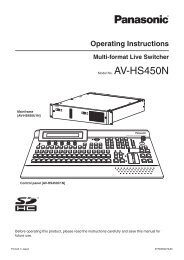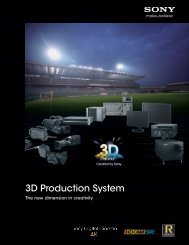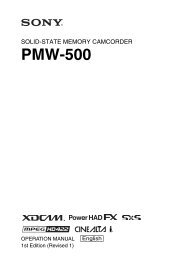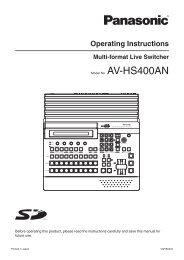BRC Series System Guide - Sony
BRC Series System Guide - Sony
BRC Series System Guide - Sony
- No tags were found...
Create successful ePaper yourself
Turn your PDF publications into a flip-book with our unique Google optimized e-Paper software.
4 Attach the ceiling bracket (B) to a shelf, etc. onwhich the camera is to be installed. Use fourscrews (not supplied) appropriate for thematerials of the shelf, etc. Align the hole on theceiling bracket (B) in the direction where thefront of the camera will be positioned later.Wall6 Insert the protrusions on the ceiling bracket (A)into the spaces prepared in the ceiling bracket(B) with the a hole in the front of the ceilingbracket (A) aligned with the hole on the ceilingbracket (B), and temporarily attach them byturning the ceiling bracket (A) with the cameracounterclockwise.Screws (4)holeCeilingbracket (B)Shelf, etc.Hole forconnecting cablesCeiling bracket (A)Align.5 Attach the other end of the wire rope to thematerial near the shelf, etc. Use an M5 (3/16inch) hexagon socket head cap screw (notsupplied). Attach the wire rope to the materialindependent of the shelf, etc. where the ceilingbracket (B) is attached.Ceiling bracket (B)7 Secure the ceiling brackets (A) and (B) usingthe supplied three screws (3M3 × 8).Wire rope(supplied)M5 (3/16 inch) hexagon sockethead cap screwM3 x 8(supplied)62 Installing the Camera in a High Position