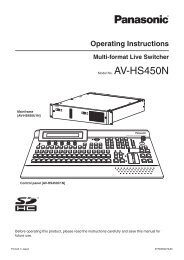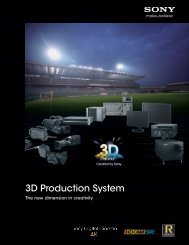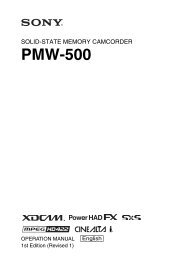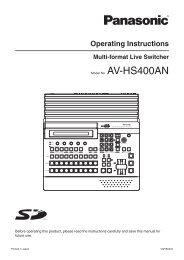BRC Series System Guide - Sony
BRC Series System Guide - Sony
BRC Series System Guide - Sony
- No tags were found...
You also want an ePaper? Increase the reach of your titles
YUMPU automatically turns print PDFs into web optimized ePapers that Google loves.
13.5 Recommended Lighting ConditionsThe <strong>BRC</strong>-H700: brighter than 400 lxThe <strong>BRC</strong>-Z700: brighter than 450 lxThe <strong>BRC</strong>-Z330: brighter than 450 lxThe <strong>BRC</strong>-300/300P: brighter than 600 lx13.6 Sync Lock SettingIn order to match output signal timing to the input signal, the Sync Master setting is required on the Mainmenu. To achieve this, select Menu, <strong>System</strong>, and then Sync Master.<strong>BRC</strong>-H700Output signal to be matched with input signalWhen using HFBK-HD1 [ HD1 ]When using HFBK-SD1 [ SD1 ]Output from main unit <strong>BRC</strong>-H700 [ STD ]<strong>BRC</strong>-Z700When HD output signal from <strong>BRC</strong>-Z700 main unit[STD [HD]]When SD output signal from <strong>BRC</strong>-Z700 main unit[STD [SD]]When connecting with BRU-H700Output signal from BRU-H700 [STD [HD]]When using HFBK-HD1 with BRU-H700 [ HD1 ]When using HFBK-SD1 with BRU-H700 [SD1]<strong>BRC</strong>-Z330When HD output signal from <strong>BRC</strong>-Z330 main unit[STD [HD]]When SD output signal from <strong>BRC</strong>-Z330 main unit[STD [SD]]13.7 Audio ConfigurationThe <strong>BRC</strong>-H700 and <strong>BRC</strong>-Z700 have three and two audio configurations, respectively. In the first configurationwith the HFBK-TS1 (illustrated below), you can mix audio signals and video signals and output them as HDV.In the second configuration, you can input the audio signal to the BRBK-H700 or the BRBK-MF1 and transmitit via an optical fiber cable. The output signal from the BRU-H700 is an analog audio signal and a selectedvideo signal generated from a compatible optional video card. The third configuration adds even moreconvenience, allowing you to input the output signal to the HFBK-TS1. As a result, you can output the finaldata as HDV.(1) The <strong>BRC</strong>-H700HFBK-TS1(HDV Card)Audio ini LINK (HDV)Audio&Video(Audio delay is adjustable)(2) The <strong>BRC</strong>-H700/<strong>BRC</strong>-Z700BRBK-H700 for BRBK-H700BRBK-MF1 for <strong>BRC</strong>-Z700HD optical multiplex cardBRU-H700Optical fiber cableAudio inAudio out(3) The <strong>BRC</strong>-H700/<strong>BRC</strong>-Z700BRBK-H700 for BRBK-H700BRBK-MF1 for <strong>BRC</strong>-Z700HD optical multiplex cardBRU-H700Audio inOptical fiber cableAudio outAudio ini LINK (HDV)Audio&Video(Audio delay isadjustable)Techinical Appendix53