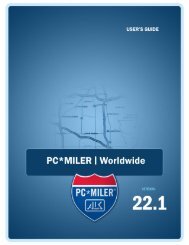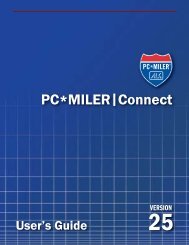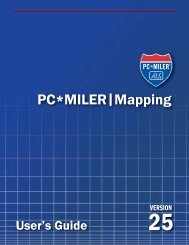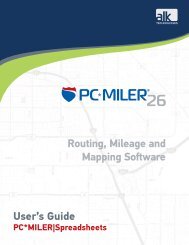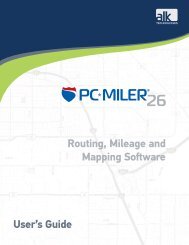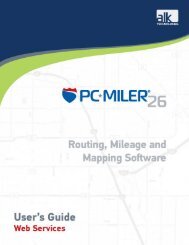You also want an ePaper? Increase the reach of your titles
YUMPU automatically turns print PDFs into web optimized ePapers that Google loves.
1.4 Technical Support<br />
ALK Technologies offers one year of free unlimited technical support to all<br />
registered users of PC*MILER. If you have any questions about<br />
PC*MILER|Spreadsheets or problems with the software that cannot be resolved<br />
using this User’s Guide, contact our staff:<br />
Phone: 609.683.0220, ext 552<br />
Fax: 609.<strong>25</strong>2.8108<br />
Email: pcmsupport@alk.com<br />
Web Site: www.pcmiler.com<br />
Hours: 9:00am – 5:00pm EST, Mon-Fri<br />
When calling, ask for “PC*MILER Technical Support”. Please be sure to have<br />
your PC*MILER|Spreadsheets Product Key Code, version number, Windows<br />
version number, and hardware configuration information (manufacturer, speed,<br />
and monitor type) available before your call. Please include this information in<br />
your message if you are contacting us by email.<br />
1.5 Printing the User’s Guide<br />
To print additional copies of the User’s Guide for any PC*MILER product, click<br />
the Windows Start button, then go to Programs > PCMILER <strong>25</strong> > PCMILER<br />
<strong>25</strong> and select one of the .pdf files from the sub-menu.<br />
You must have Adobe Acrobat Reader on your computer to open the User’s<br />
Guide. If you do not have this program installed already, a free copy can be<br />
downloaded from www.adobe.com.<br />
1.6 PC*MILER|Spreadsheets Help Files<br />
Help files are available to assist you as you learn to use PC*MILER|Spreadsheets.<br />
These files can be accessed when you select a PC*MILER|Spreadsheets function<br />
– just click the “Help on this function” link in the lower left corner of the<br />
function window.<br />
In the Help window that opens, the left pane will display a Contents tab that lists<br />
all available topics. Click any plus sign next to a main topic to see the related<br />
topics underneath. Double-click on any page to open it in the right pane of the<br />
help window. There is also an Index tab, and a Search tab that can be used to<br />
search all topics for a keyword.<br />
Manually Enabling the Help Files<br />
If you click on the “Help on this function” link and an error message appears,<br />
you’ll need to manually enable the Help files – follow the steps below:<br />
PC*MILER|Spreadsheets User’s Guide 3