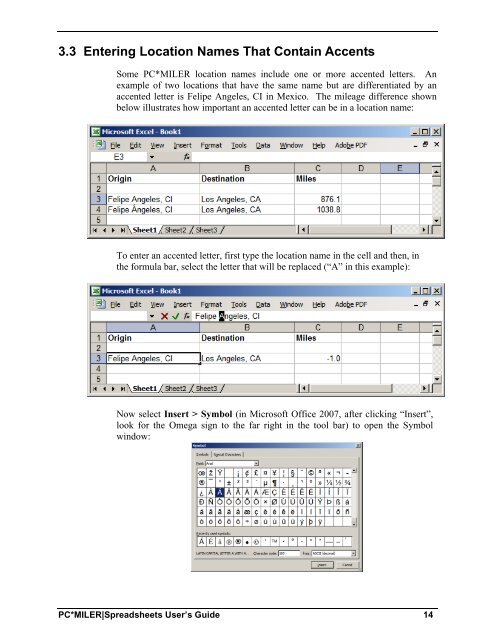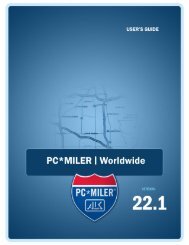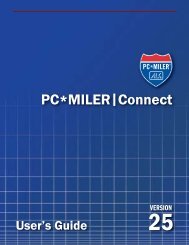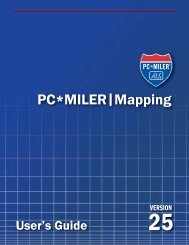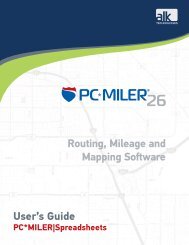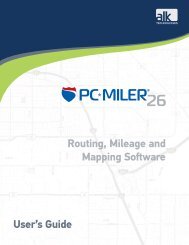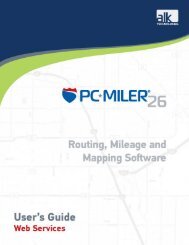Create successful ePaper yourself
Turn your PDF publications into a flip-book with our unique Google optimized e-Paper software.
3.3 Entering Location Names That Contain Accents<br />
Some PC*MILER location names include one or more accented letters. An<br />
example of two locations that have the same name but are differentiated by an<br />
accented letter is Felipe Angeles, CI in Mexico. The mileage difference shown<br />
below illustrates how important an accented letter can be in a location name:<br />
To enter an accented letter, first type the location name in the cell and then, in<br />
the formula bar, select the letter that will be replaced (“A” in this example):<br />
Now select Insert > Symbol (in Microsoft Office 2007, after clicking “Insert”,<br />
look for the Omega sign to the far right in the tool bar) to open the Symbol<br />
window:<br />
PC*MILER|Spreadsheets User’s Guide 14