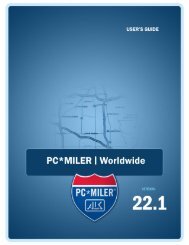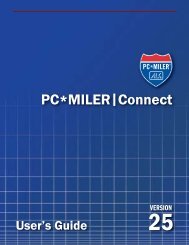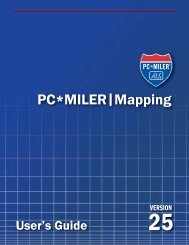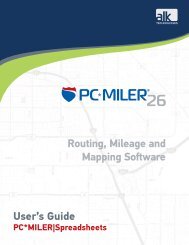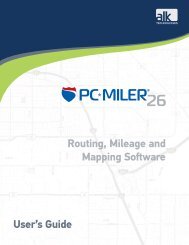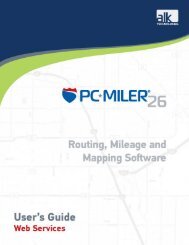Create successful ePaper yourself
Turn your PDF publications into a flip-book with our unique Google optimized e-Paper software.
3.11 Entering Latitude/Longitude Points as Stops<br />
PC*MILER|Spreadsheets enables you to enter latitude/longitude points as stops<br />
on a route. These points can be entered in degrees minutes seconds format or<br />
decimal degrees (e.g. 0401750N,0742131W or 40.123N,100.333W).<br />
Degrees-minutes-seconds format:<br />
In degrees-minutes-seconds format the latitude and longitude are each 8 character<br />
strings in the following format:<br />
Characters 1-3 specify the degrees (be sure to include leading zero if required)<br />
Characters 4-5 specify the minutes<br />
Characters 6-7 specify the seconds<br />
Character 8 is either ‘N’, ‘n’, ‘W’, or ‘w’ with N’s for latitude and W’s<br />
for longitude<br />
Latitude and longitude must be separated by a comma WITHOUT A SPACE. In<br />
general the format for a point is: dddmmssN,dddmmssW.<br />
PC*MILER|Spreadsheets User’s Guide 21