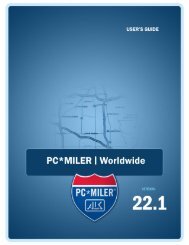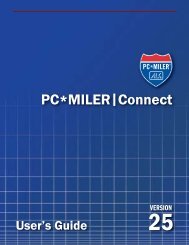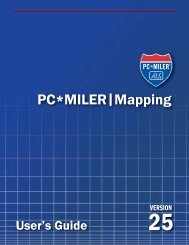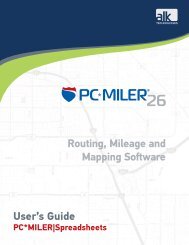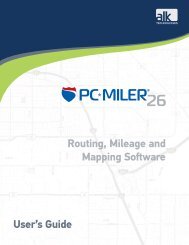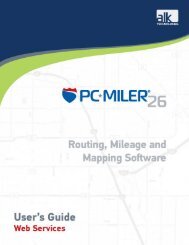You also want an ePaper? Increase the reach of your titles
YUMPU automatically turns print PDFs into web optimized ePapers that Google loves.
Miles returns the driving distance (to tenths of miles) from the origin to the<br />
destination. The origin and destination may be designated as a city with a state<br />
abbreviation (e.g. Paris, TX) or a postal code (3-digit U.S. ZIP codes representing<br />
centralized areas are now acceptable; Canadian Postal Code and SPLC add-on<br />
modules are also available). Any place name or postal code in the PC*MILER<br />
database may be used. You may also enter a latitude/longitude, or a custom place<br />
name created in PC*MILER. If you are using PC*MILER|Streets, a street<br />
address may be added, separated from the place name by a semicolon; e.g.<br />
“kingston, nj; 16 laurel avenue”.<br />
Miles returns -1 if the origin, destination, or routing type is not valid.<br />
NOTE: The PC*MILER database contains several thousand cities and towns that<br />
share the same name. For instance, in Pennsylvania there are two towns named<br />
“Hamlin”. If there are multiple instances of the city name you enter, the Miles<br />
function will match to the first instance of the city name it finds as it searches the<br />
database. For this reason, you may want to enter postal codes for the origin and<br />
destination rather than city names whenever possible.<br />
NOTE Also: PC*MILER does NOT offer state centroid distances, you cannot get<br />
the distance from a central point in one state to a central point in another state. If<br />
states are referenced for the origin and destination in the Miles function and<br />
mileage is returned, it means that PC*MILER found locations in the database that<br />
had state names; for example, “Michigan, ND”. In general it is reommended to<br />
use the =CityName function if stop validation is needed.<br />
Duplicate cities or towns that do not have a postal code assigned by the Postal<br />
Service are differentiated by the names of the counties in which they are located.<br />
The county name appears as part of the city name (e.g. Fairview, PA, Jefferson).<br />
For more information about how PC*MILER handles duplicate or multiple city<br />
names, see the Duplicate City Names section in Chapter 3 of your PC*MILER<br />
User’s Guide.<br />
To see the full PC*MILER spelling and the postal code for a place name, you can<br />
use the CityName or FullName function described in this manual.<br />
In PC*MILER|Spreadsheets, setting a routing type is optional. Available route<br />
types correspond to those in PC*MILER (see the PC*MILER User’s Guide or<br />
Help for descriptions). The default value is Practical. Options are: Prac<br />
(Practical), Short (Shortest), Natl (National Network), Toll (Toll Discouraged),<br />
53Foot (53 Foot Trailer or Twins – see Note below), and Air (Air Distance).<br />
Route type entry is not case sensitive (e.g. “TOLL” or “Toll” is valid). See Note,<br />
below, to set the default value and for combination route types.<br />
See section 3.8, Vehicle Dimension Options, for vehicle dimension arguments that<br />
may be used.<br />
PC*MILER|Spreadsheets User’s Guide 11