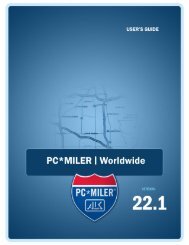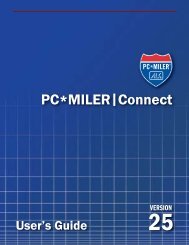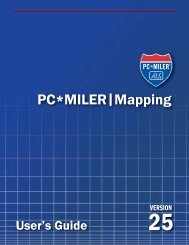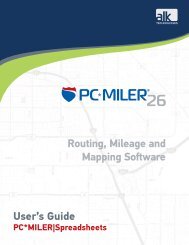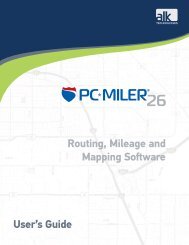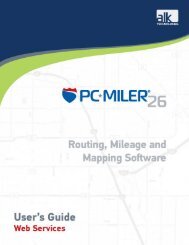Create successful ePaper yourself
Turn your PDF publications into a flip-book with our unique Google optimized e-Paper software.
Appendix<br />
B<br />
Appendix B:<br />
The PCMSERVE.INI File<br />
To set default trip options for PC*MILER|Spreadsheets, modify the<br />
PCMSERVE.INI file found in your Windows or WINNT folder.<br />
The settings that can be edited in the INI file are listed below. Some settings<br />
pertain only to the PC*MILER|Connect application (you may not have this<br />
application installed, or you may not be using it). If any key does not have a<br />
value in the INI file, then it assumes the default value that is set in PC*MILER.<br />
IMPORTANT NOTE: Excel must be closed and reopened for INI file setting<br />
changes to take effect.<br />
KEY Valid Values Description<br />
[Engine]<br />
ShowEngine 0<br />
1<br />
DebugLevel 0<br />
1<br />
(or any value up to 19)<br />
[Logging]<br />
Enable 0<br />
1<br />
Should Connect automatically start the<br />
engine (1) or not (0).<br />
Default = 0<br />
Should Connect generate startup and<br />
shutdown messages.<br />
Default = 0<br />
Should log files be generated (1) or not (0).<br />
Default = 0<br />
File Path/file name of log file.<br />
Append 0<br />
1<br />
Append to old file (1) or write over (0).<br />
Default = 0<br />
MaxStrLen Any integer up to <strong>25</strong>4 Assign number of characters to truncate<br />
log messages to (optional)<br />
[Defaults]<br />
CalcType Practical<br />
Shortest<br />
National<br />
Set the default routing type: most Practical,<br />
Shortest by distance, favor National<br />
Network highways, avoid tolls, Air<br />
PC*MILER|Spreadsheets User’s Guide 57