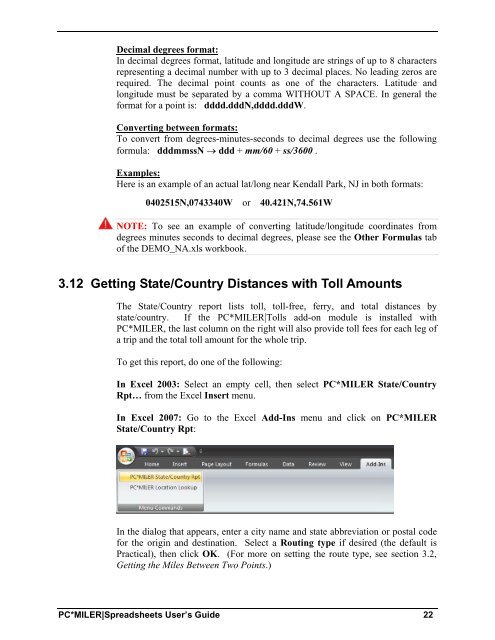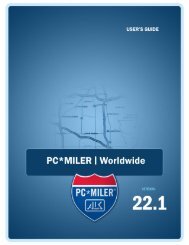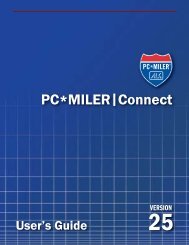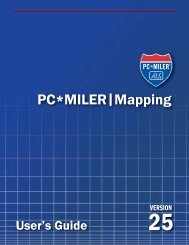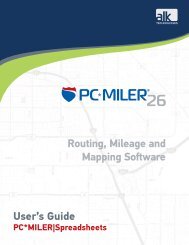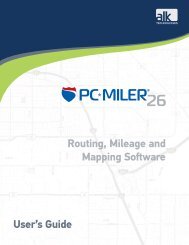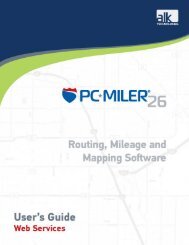Create successful ePaper yourself
Turn your PDF publications into a flip-book with our unique Google optimized e-Paper software.
Decimal degrees format:<br />
In decimal degrees format, latitude and longitude are strings of up to 8 characters<br />
representing a decimal number with up to 3 decimal places. No leading zeros are<br />
required. The decimal point counts as one of the characters. Latitude and<br />
longitude must be separated by a comma WITHOUT A SPACE. In general the<br />
format for a point is: dddd.dddN,dddd.dddW.<br />
Converting between formats:<br />
To convert from degrees-minutes-seconds to decimal degrees use the following<br />
formula: dddmmssN � ddd + mm/60 + ss/3600 .<br />
Examples:<br />
Here is an example of an actual lat/long near Kendall Park, NJ in both formats:<br />
040<strong>25</strong>15N,0743340W or 40.421N,74.561W<br />
NOTE: To see an example of converting latitude/longitude coordinates from<br />
degrees minutes seconds to decimal degrees, please see the Other Formulas tab<br />
of the DEMO_NA.xls workbook.<br />
3.12 Getting State/Country Distances with Toll Amounts<br />
The State/Country report lists toll, toll-free, ferry, and total distances by<br />
state/country. If the PC*MILER|Tolls add-on module is installed with<br />
PC*MILER, the last column on the right will also provide toll fees for each leg of<br />
a trip and the total toll amount for the whole trip.<br />
To get this report, do one of the following:<br />
In Excel 2003: Select an empty cell, then select PC*MILER State/Country<br />
Rpt… from the Excel Insert menu.<br />
In Excel 2007: Go to the Excel Add-Ins menu and click on PC*MILER<br />
State/Country Rpt:<br />
In the dialog that appears, enter a city name and state abbreviation or postal code<br />
for the origin and destination. Select a Routing type if desired (the default is<br />
Practical), then click OK. (For more on setting the route type, see section 3.2,<br />
Getting the Miles Between Two Points.)<br />
PC*MILER|Spreadsheets User’s Guide 22