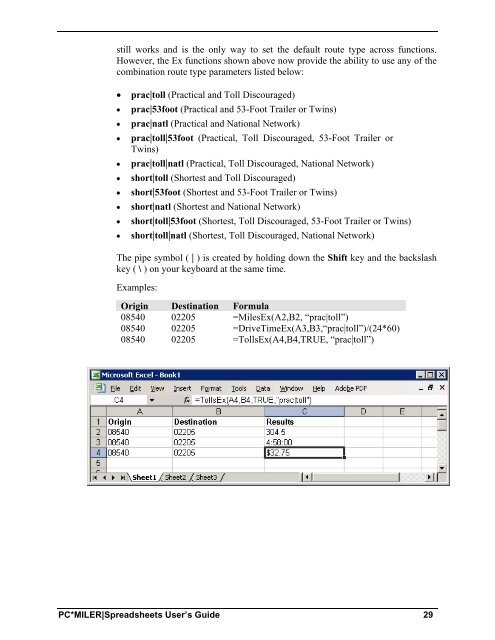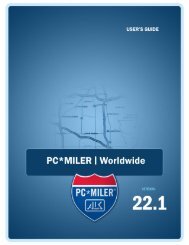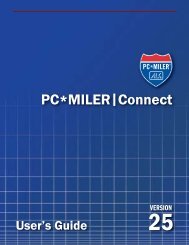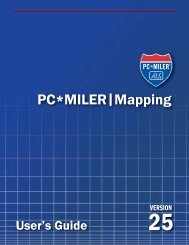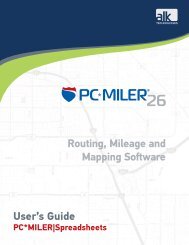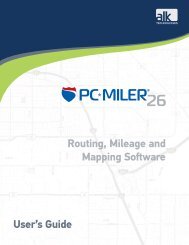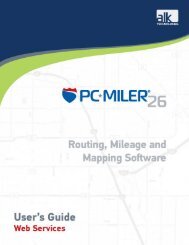Create successful ePaper yourself
Turn your PDF publications into a flip-book with our unique Google optimized e-Paper software.
still works and is the only way to set the default route type across functions.<br />
However, the Ex functions shown above now provide the ability to use any of the<br />
combination route type parameters listed below:<br />
� prac|toll (Practical and Toll Discouraged)<br />
� prac|53foot (Practical and 53-Foot Trailer or Twins)<br />
� prac|natl (Practical and National Network)<br />
� prac|toll|53foot (Practical, Toll Discouraged, 53-Foot Trailer or<br />
Twins)<br />
� prac|toll|natl (Practical, Toll Discouraged, National Network)<br />
� short|toll (Shortest and Toll Discouraged)<br />
� short|53foot (Shortest and 53-Foot Trailer or Twins)<br />
� short|natl (Shortest and National Network)<br />
� short|toll|53foot (Shortest, Toll Discouraged, 53-Foot Trailer or Twins)<br />
� short|toll|natl (Shortest, Toll Discouraged, National Network)<br />
The pipe symbol ( | ) is created by holding down the Shift key and the backslash<br />
key ( \ ) on your keyboard at the same time.<br />
Examples:<br />
Origin Destination Formula<br />
08540 02205 =MilesEx(A2,B2, “prac|toll”)<br />
08540 02205 =DriveTimeEx(A3,B3,“prac|toll”)/(24*60)<br />
08540 02205 =TollsEx(A4,B4,TRUE, “prac|toll”)<br />
PC*MILER|Spreadsheets User’s Guide 29