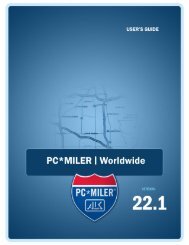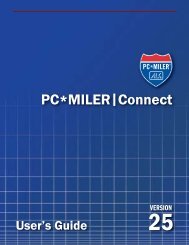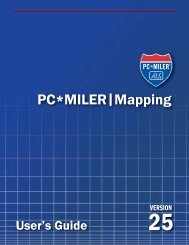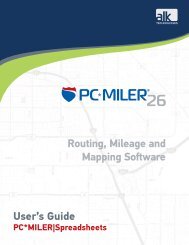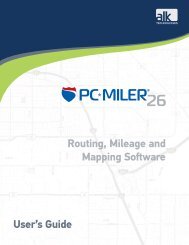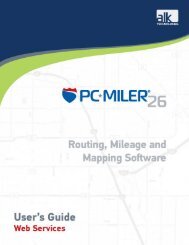Create successful ePaper yourself
Turn your PDF publications into a flip-book with our unique Google optimized e-Paper software.
3.27 Getting Toll Data from Lat/Longs<br />
If PC*MILER|Tolls was purchased and installed, toll data can be calculated in<br />
PC*MILER|Spreadsheets using latitude/longitude points, as in the example<br />
below.<br />
In this example, the Discount parameter is set to TRUE so that discount programs<br />
that are activated in PC*MILER (Options dialog > Tolls tab) will be used where<br />
they apply in toll calculations. The RouteType optional parameter is missing and<br />
therefore defaults to Practical routing. See section 3.15 for more on the Tolls<br />
function.<br />
3.28 Using the Avoid/Favor/Override Roads Option<br />
If the “Custom” option is turned on in the PCMSERVE.INI file (see below),<br />
PC*MILER|Spreadsheets will use the avoid/favor/override road settings created<br />
in PC*MILER. Note that favoring a road does not absolutely guarantee that it<br />
will be used (see the PC*MILER User’s Guide or Help for a description of<br />
avoiding, favoring, and overriding roads).<br />
This option can also be set by changing the CustomRoute setting to TRUE in the<br />
PCMSERVE.INI file located in your Windows or Windows NT folder. The<br />
default is FALSE. See Appendix A for more about the .INI file.<br />
CustomRoute=TRUE<br />
PC*MILER|Spreadsheets User’s Guide 39