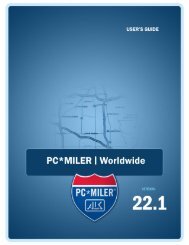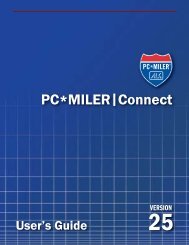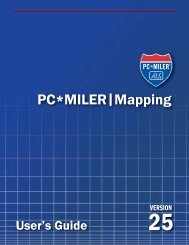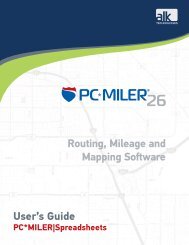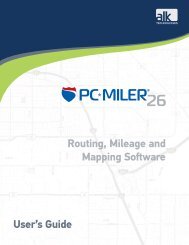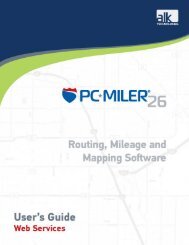Create successful ePaper yourself
Turn your PDF publications into a flip-book with our unique Google optimized e-Paper software.
3.18 Getting the City Name from a ZIP/Postal Code<br />
The prototype for the CityName function is:<br />
CityName (ZIPCode)<br />
NOTE: Sample workbooks using this function are in the Excel folder of your<br />
PC*MILER installation, usually in C:\ALK Technologies\PMW<strong>25</strong>x\EXCEL. See<br />
section 1.3 for a description of the provided workbooks.<br />
CityName returns the city name and state or country abbreviation corresponding<br />
to the given postal code. (Canadian Postal Codes, SPLC, and 3-digit U.S. ZIP<br />
codes representing centralized areas are now valid with this function, as are<br />
international postal codes if you are a PC*MILER|Worldwide customer.)<br />
CityName returns -1 if the postal code you entered is invalid.<br />
CityName Function Examples:<br />
Input Formula RESULT<br />
80903 =cityname(A2) Colorado Springs, CO<br />
SPLC191690000 =cityname(A3) Newark Airport, NJ<br />
H3B 1A2 =cityname(A4) Montreal, QC<br />
PC*MILER|Spreadsheets User’s Guide 31