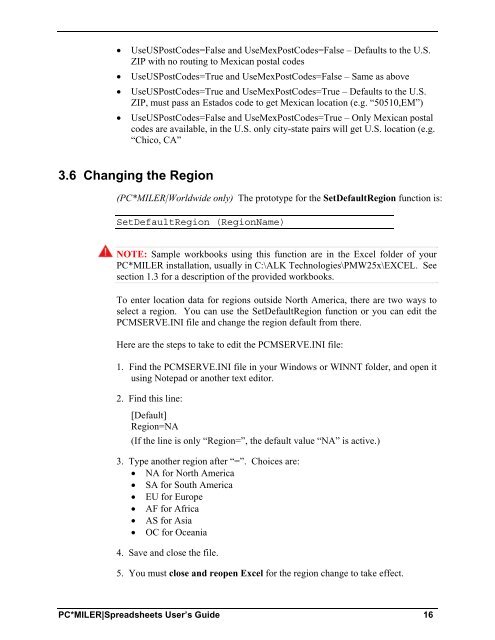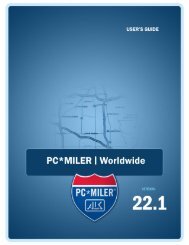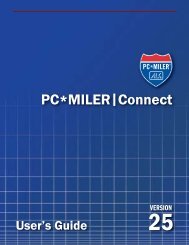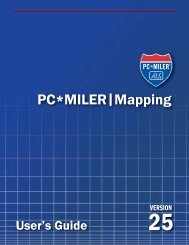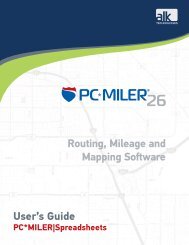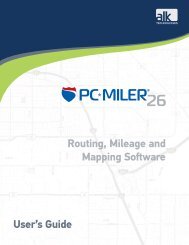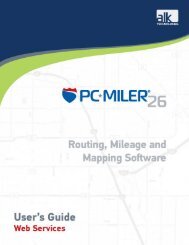You also want an ePaper? Increase the reach of your titles
YUMPU automatically turns print PDFs into web optimized ePapers that Google loves.
� UseUSPostCodes=False and UseMexPostCodes=False – Defaults to the U.S.<br />
ZIP with no routing to Mexican postal codes<br />
� UseUSPostCodes=True and UseMexPostCodes=False – Same as above<br />
� UseUSPostCodes=True and UseMexPostCodes=True – Defaults to the U.S.<br />
ZIP, must pass an Estados code to get Mexican location (e.g. “50510,EM”)<br />
� UseUSPostCodes=False and UseMexPostCodes=True – Only Mexican postal<br />
codes are available, in the U.S. only city-state pairs will get U.S. location (e.g.<br />
“Chico, CA”<br />
3.6 Changing the Region<br />
(PC*MILER|Worldwide only) The prototype for the SetDefaultRegion function is:<br />
SetDefaultRegion (RegionName)<br />
NOTE: Sample workbooks using this function are in the Excel folder of your<br />
PC*MILER installation, usually in C:\ALK Technologies\PMW<strong>25</strong>x\EXCEL. See<br />
section 1.3 for a description of the provided workbooks.<br />
To enter location data for regions outside North America, there are two ways to<br />
select a region. You can use the SetDefaultRegion function or you can edit the<br />
PCMSERVE.INI file and change the region default from there.<br />
Here are the steps to take to edit the PCMSERVE.INI file:<br />
1. Find the PCMSERVE.INI file in your Windows or WINNT folder, and open it<br />
using Notepad or another text editor.<br />
2. Find this line:<br />
[Default]<br />
Region=NA<br />
(If the line is only “Region=”, the default value “NA” is active.)<br />
3. Type another region after “=”. Choices are:<br />
� NA for North America<br />
� SA for South America<br />
� EU for Europe<br />
� AF for Africa<br />
� AS for Asia<br />
� OC for Oceania<br />
4. Save and close the file.<br />
5. You must close and reopen Excel for the region change to take effect.<br />
PC*MILER|Spreadsheets User’s Guide 16