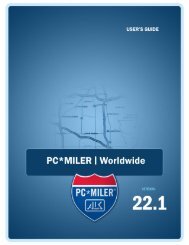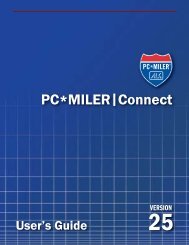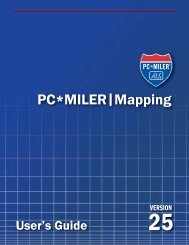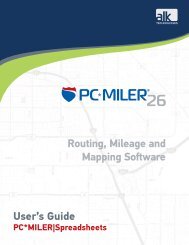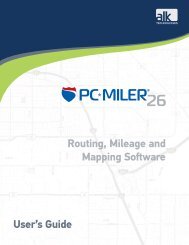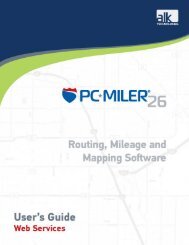You also want an ePaper? Increase the reach of your titles
YUMPU automatically turns print PDFs into web optimized ePapers that Google loves.
3.7 Non-U.S. Countries and European Postal Codes<br />
(For PC*MILER|Worldwide users) With PC*MILER|Worldwide data installed<br />
and the correct region specified (see above), you may specify a country outside<br />
the United States using its FIPS two-letter abbreviation (for example, ‘Paris, FR’)<br />
or a postal code (for example, ‘46001 sp’). For a list of state and country<br />
abbreviations by region, please see Appendix B.<br />
When you are using European postal codes as stops, you need to enter a<br />
country abbreviation to avoid being routed to the wrong country in cases<br />
where the same postal code exists in more than one country. Enter the postal<br />
code, a comma or space, and the correct two-letter country abbreviation; e.g.<br />
“46001 sp” or “46001,sp” for Valencia, Spain.<br />
Canadian and Mexican locations are specified using a province or estado<br />
abbreviation after the city name.<br />
NOTE: Postal codes are accessible in other regions, though not all<br />
states/countries within that region have data available in PC*MILER.<br />
3.8 Vehicle Dimension Options<br />
Now accessible in PC*MILER|Spreadsheets are the same vehicle dimension route<br />
settings that PC*MILER Interactive and other Interface Modules have access to.<br />
The functions =Miles, =MilesEX, =Tolls, =TollsEx, =DiscountedTolls, and<br />
=DiscountedTollsEx have been updated to include eight additional optional<br />
parameters. If these fields are left blank, the default settings will be used.<br />
English Inputs Metric Inputs<br />
Parameters<br />
Default Acceptable Default Acceptable<br />
Settings Values Settings Values<br />
Units 0 (ENGLISH) 0/1 1 0/1<br />
OverPerm<br />
0 (False - i.e.<br />
0/1<br />
not oversized)<br />
0 0/1<br />
Height 162 120-162 4.1148 3.048-4.1148<br />
Width 96 96,102 2.44 2.44,2.59<br />
Length 48 > 0 14.6304 > 0<br />
Weight 80000 9000-132000 36287.3906 4090.91-60000<br />
Axle 5 2-14 5 2-14<br />
LCV 0 (False) 0/1 0 0/1<br />
The vehicle dimension options enable you to generate routes based on custom<br />
vehicle dimensions. Building on the foundation of PC*MILER’s previously<br />
PC*MILER|Spreadsheets User’s Guide 17