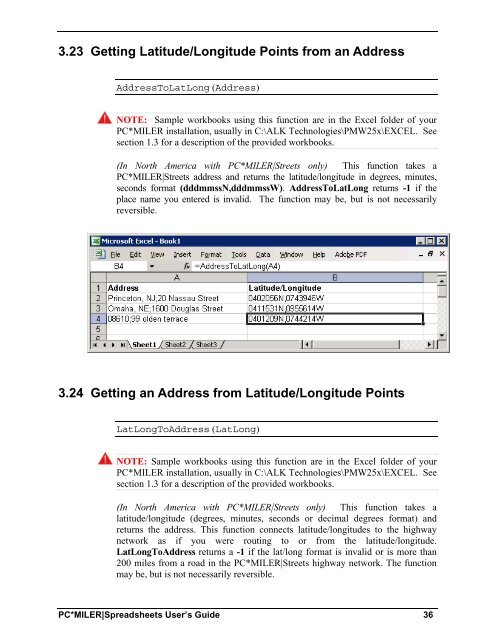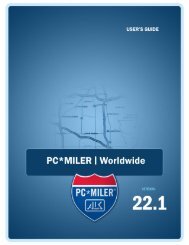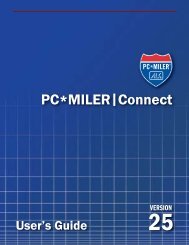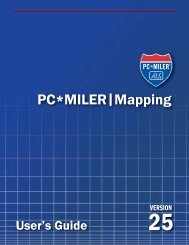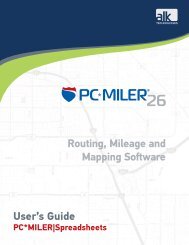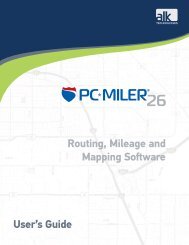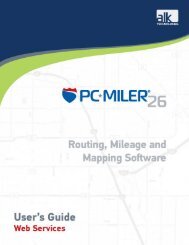You also want an ePaper? Increase the reach of your titles
YUMPU automatically turns print PDFs into web optimized ePapers that Google loves.
3.23 Getting Latitude/Longitude Points from an Address<br />
AddressToLatLong (Address)<br />
NOTE: Sample workbooks using this function are in the Excel folder of your<br />
PC*MILER installation, usually in C:\ALK Technologies\PMW<strong>25</strong>x\EXCEL. See<br />
section 1.3 for a description of the provided workbooks.<br />
(In North America with PC*MILER|Streets only) This function takes a<br />
PC*MILER|Streets address and returns the latitude/longitude in degrees, minutes,<br />
seconds format (dddmmssN,dddmmssW). AddressToLatLong returns -1 if the<br />
place name you entered is invalid. The function may be, but is not necessarily<br />
reversible.<br />
3.24 Getting an Address from Latitude/Longitude Points<br />
LatLongToAddress (LatLong)<br />
NOTE: Sample workbooks using this function are in the Excel folder of your<br />
PC*MILER installation, usually in C:\ALK Technologies\PMW<strong>25</strong>x\EXCEL. See<br />
section 1.3 for a description of the provided workbooks.<br />
(In North America with PC*MILER|Streets only) This function takes a<br />
latitude/longitude (degrees, minutes, seconds or decimal degrees format) and<br />
returns the address. This function connects latitude/longitudes to the highway<br />
network as if you were routing to or from the latitude/longitude.<br />
LatLongToAddress returns a -1 if the lat/long format is invalid or is more than<br />
200 miles from a road in the PC*MILER|Streets highway network. The function<br />
may be, but is not necessarily reversible.<br />
PC*MILER|Spreadsheets User’s Guide 36