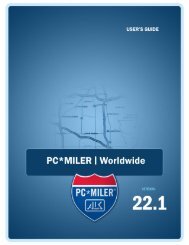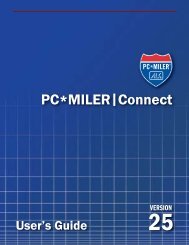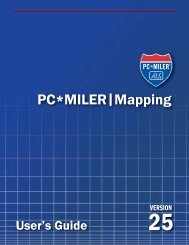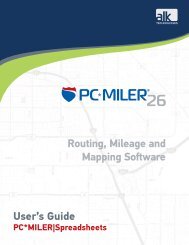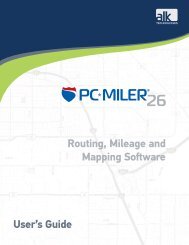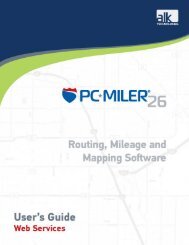You also want an ePaper? Increase the reach of your titles
YUMPU automatically turns print PDFs into web optimized ePapers that Google loves.
Chapter<br />
4<br />
PC*MILER Intermodal Analysis<br />
NOTE: For the full functionality of PC*MILER Intermodal Analysis, you will<br />
need to have PC*MILER|Rail-Connect installed to calculate rail mileage.<br />
The PC*MILER Intermodal Analysis is a simple tool that enables users to<br />
calculate alternative rail intermodal routes for truck shipments between an origin<br />
and a destination in North America, allowing quick comparisons of truck vs.<br />
intermodal mileage, fuel consumption and carbon emissions.<br />
Features include:<br />
PC*MILER Intermodal Analysis, Input Worksheet<br />
� Generate and compare highway and rail mileage in one application.<br />
(Applicable licenses required.)<br />
� Locate intermodal ramps throughout North America, along with their<br />
servicing railroad, rail station name, and highway distance information.<br />
� Compare estimated fuel usage and Greenhouse Gas (GHG) emissions for<br />
truck-only and intermodal routes.<br />
PC*MILER|Spreadsheets User’s Guide 41