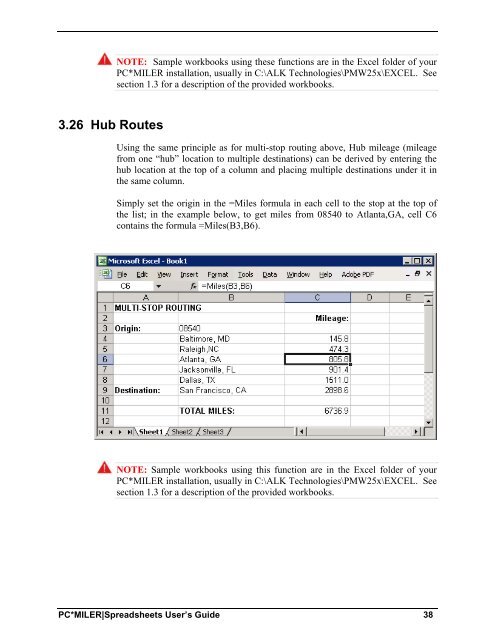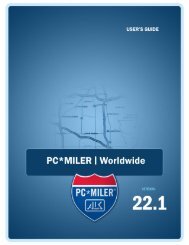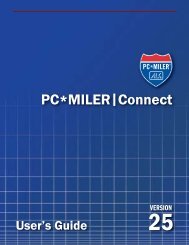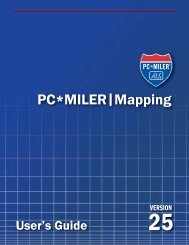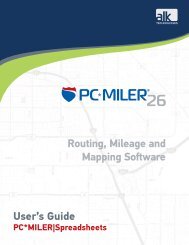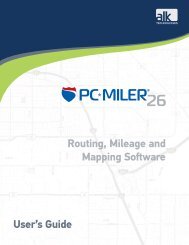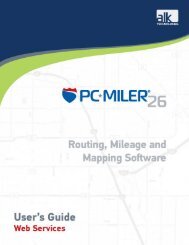You also want an ePaper? Increase the reach of your titles
YUMPU automatically turns print PDFs into web optimized ePapers that Google loves.
3.26 Hub Routes<br />
NOTE: Sample workbooks using these functions are in the Excel folder of your<br />
PC*MILER installation, usually in C:\ALK Technologies\PMW<strong>25</strong>x\EXCEL. See<br />
section 1.3 for a description of the provided workbooks.<br />
Using the same principle as for multi-stop routing above, Hub mileage (mileage<br />
from one “hub” location to multiple destinations) can be derived by entering the<br />
hub location at the top of a column and placing multiple destinations under it in<br />
the same column.<br />
Simply set the origin in the =Miles formula in each cell to the stop at the top of<br />
the list; in the example below, to get miles from 08540 to Atlanta,GA, cell C6<br />
contains the formula =Miles(B3,B6).<br />
NOTE: Sample workbooks using this function are in the Excel folder of your<br />
PC*MILER installation, usually in C:\ALK Technologies\PMW<strong>25</strong>x\EXCEL. See<br />
section 1.3 for a description of the provided workbooks.<br />
PC*MILER|Spreadsheets User’s Guide 38