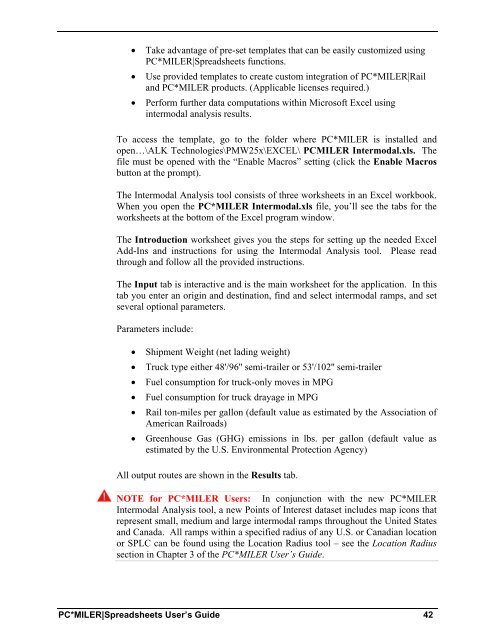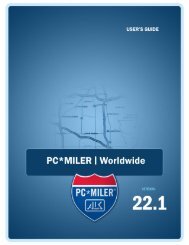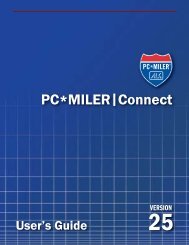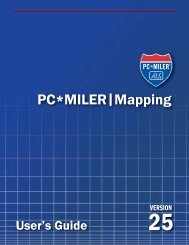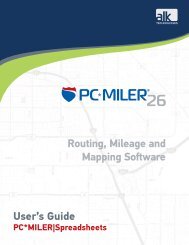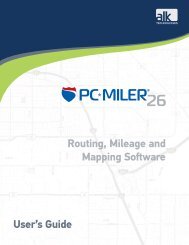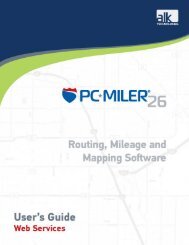You also want an ePaper? Increase the reach of your titles
YUMPU automatically turns print PDFs into web optimized ePapers that Google loves.
� Take advantage of pre-set templates that can be easily customized using<br />
PC*MILER|Spreadsheets functions.<br />
� Use provided templates to create custom integration of PC*MILER|Rail<br />
and PC*MILER products. (Applicable licenses required.)<br />
� Perform further data computations within Microsoft Excel using<br />
intermodal analysis results.<br />
To access the template, go to the folder where PC*MILER is installed and<br />
open…\ALK Technologies\PMW<strong>25</strong>x\EXCEL\ PCMILER Intermodal.xls. The<br />
file must be opened with the “Enable Macros” setting (click the Enable Macros<br />
button at the prompt).<br />
The Intermodal Analysis tool consists of three worksheets in an Excel workbook.<br />
When you open the PC*MILER Intermodal.xls file, you’ll see the tabs for the<br />
worksheets at the bottom of the Excel program window.<br />
The Introduction worksheet gives you the steps for setting up the needed Excel<br />
Add-Ins and instructions for using the Intermodal Analysis tool. Please read<br />
through and follow all the provided instructions.<br />
The Input tab is interactive and is the main worksheet for the application. In this<br />
tab you enter an origin and destination, find and select intermodal ramps, and set<br />
several optional parameters.<br />
Parameters include:<br />
� Shipment Weight (net lading weight)<br />
� Truck type either 48'/96'' semi-trailer or 53'/102'' semi-trailer<br />
� Fuel consumption for truck-only moves in MPG<br />
� Fuel consumption for truck drayage in MPG<br />
� Rail ton-miles per gallon (default value as estimated by the Association of<br />
American Railroads)<br />
� Greenhouse Gas (GHG) emissions in lbs. per gallon (default value as<br />
estimated by the U.S. Environmental Protection Agency)<br />
All output routes are shown in the Results tab.<br />
NOTE for PC*MILER Users: In conjunction with the new PC*MILER<br />
Intermodal Analysis tool, a new Points of Interest dataset includes map icons that<br />
represent small, medium and large intermodal ramps throughout the United States<br />
and Canada. All ramps within a specified radius of any U.S. or Canadian location<br />
or SPLC can be found using the Location Radius tool – see the Location Radius<br />
section in Chapter 3 of the PC*MILER User’s Guide.<br />
PC*MILER|Spreadsheets User’s Guide 42