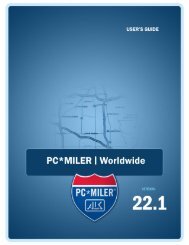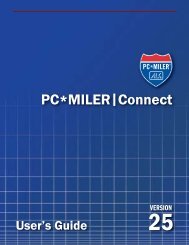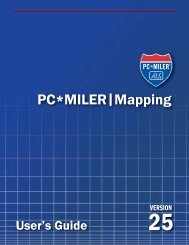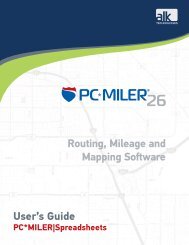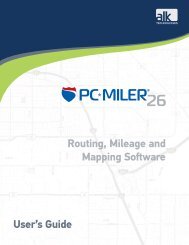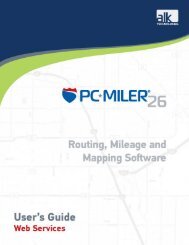You also want an ePaper? Increase the reach of your titles
YUMPU automatically turns print PDFs into web optimized ePapers that Google loves.
Chapter<br />
1<br />
1.1 Requirements<br />
Getting Started<br />
PC*MILER|Spreadsheets is a high performance engine for generating point-topoint<br />
distances and drive times which can be easily integrated with Microsoft �<br />
Excel � . It allows spreadsheet users to easily access PC*MILER � distance<br />
information from within their spreadsheet program.<br />
With PC*MILER|Spreadsheets you can:<br />
� Benefit from the flexibility of the application. This powerful<br />
product gives you the ability to customize PC*MILER for your<br />
own needs.<br />
� Build a database and let spreadsheet functions summarize and<br />
analyze your data, including price quotes, cost analysis, driver pay,<br />
operations analysis, lane analysis, and bill auditing.<br />
� Create new spreadsheet applications.<br />
� Calculate distances instantly within your spreadsheet (no need<br />
to copy and paste).<br />
� Optimize lane analyses and perform modal comparisons.<br />
PC*MILER|Spreadsheets requires a base installation of PC*MILER. For a<br />
complete list of PC*MILER platforms and requirements, see the PC*MILER<br />
User’s Guide. (To access the User’s Guide, see Printing the User’s Guide<br />
below.)<br />
Additionally, the Spreadsheets application requires:<br />
� 3 MB extra free space on your hard disk<br />
� Microsoft Excel 97 or higher already installed and working<br />
Optional:<br />
� PC*MILER|Streets for street-level detail in the U.S. and Canada<br />
� PC*MILER|Hazmat for hazardous material detail in the U.S. and<br />
Canada<br />
� PC*MILER|Tolls for toll cost calculations in the U.S. and Canada<br />
PC*MILER|Spreadsheets User’s Guide 1