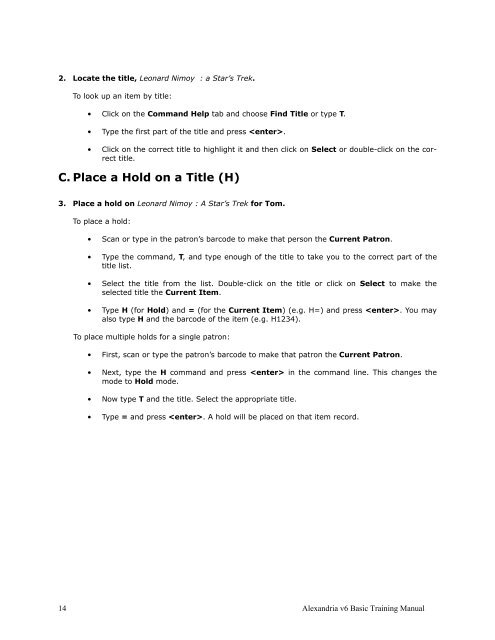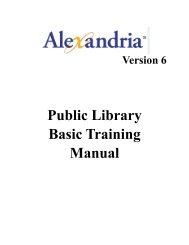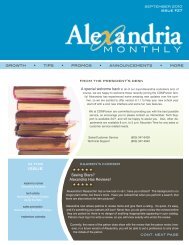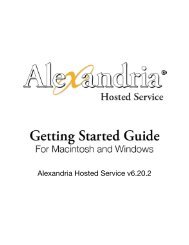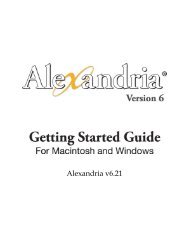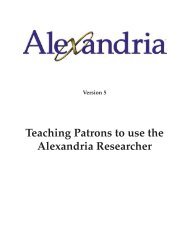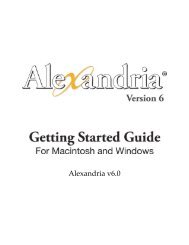Basic Training Manual - Library Automation Software
Basic Training Manual - Library Automation Software
Basic Training Manual - Library Automation Software
Create successful ePaper yourself
Turn your PDF publications into a flip-book with our unique Google optimized e-Paper software.
2. Locate the title, Leonard Nimoy : a Star’s Trek.To look up an item by title:• Click on the Command Help tab and choose Find Title or type T.• Type the first part of the title and press .• Click on the correct title to highlight it and then click on Select or double-click on the correcttitle.C. Place a Hold on a Title (H)3. Place a hold on Leonard Nimoy : A Star’s Trek for Tom.To place a hold:• Scan or type in the patron’s barcode to make that person the Current Patron.• Type the command, T, and type enough of the title to take you to the correct part of thetitle list.• Select the title from the list. Double-click on the title or click on Select to make theselected title the Current Item.• Type H (for Hold) and = (for the Current Item) (e.g. H=) and press . You mayalso type H and the barcode of the item (e.g. H1234).To place multiple holds for a single patron:• First, scan or type the patron’s barcode to make that patron the Current Patron.• Next, type the H command and press in the command line. This changes themode to Hold mode.• Now type T and the title. Select the appropriate title.• Type = and press . A hold will be placed on that item record.14 Alexandria v6 <strong>Basic</strong> <strong>Training</strong> <strong>Manual</strong>