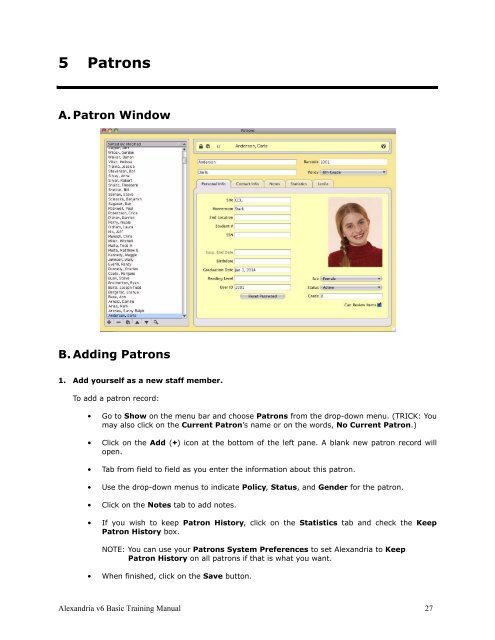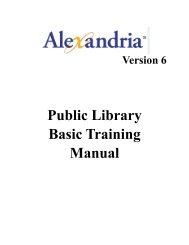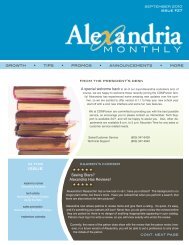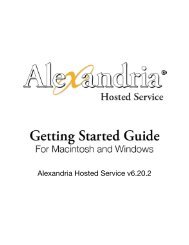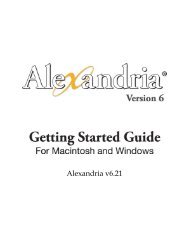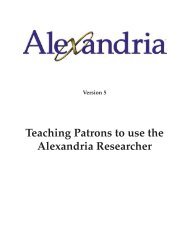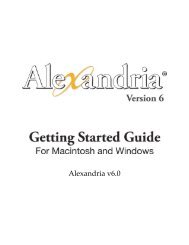Basic Training Manual - Library Automation Software
Basic Training Manual - Library Automation Software
Basic Training Manual - Library Automation Software
You also want an ePaper? Increase the reach of your titles
YUMPU automatically turns print PDFs into web optimized ePapers that Google loves.
5 PatronsA. Patron WindowB. Adding Patrons1. Add yourself as a new staff member.To add a patron record:• Go to Show on the menu bar and choose Patrons from the drop-down menu. (TRICK: Youmay also click on the Current Patron’s name or on the words, No Current Patron.)• Click on the Add (+) icon at the bottom of the left pane. A blank new patron record willopen.• Tab from field to field as you enter the information about this patron.• Use the drop-down menus to indicate Policy, Status, and Gender for the patron.• Click on the Notes tab to add notes.• If you wish to keep Patron History, click on the Statistics tab and check the KeepPatron History box.NOTE: You can use your Patrons System Preferences to set Alexandria to KeepPatron History on all patrons if that is what you want.• When finished, click on the Save button.Alexandria v6 <strong>Basic</strong> <strong>Training</strong> <strong>Manual</strong> 27