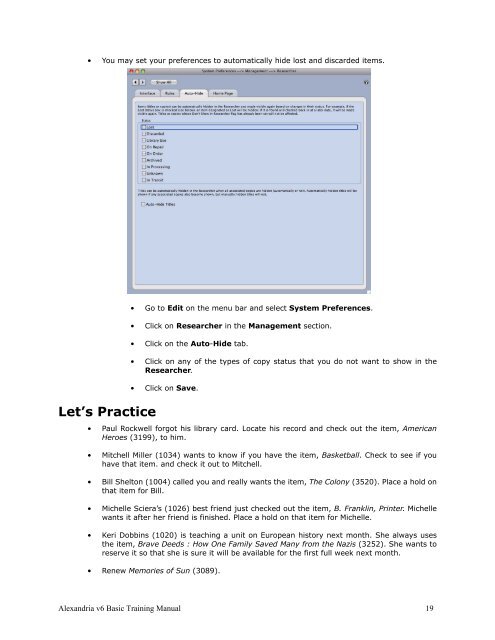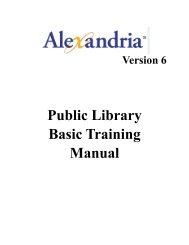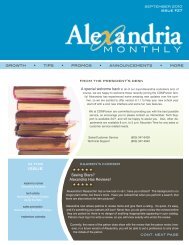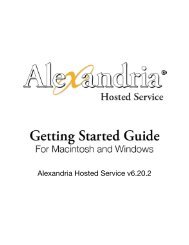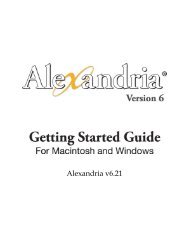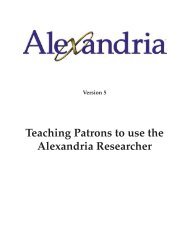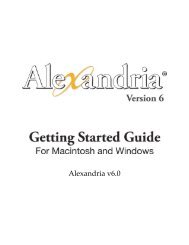Basic Training Manual - Library Automation Software
Basic Training Manual - Library Automation Software
Basic Training Manual - Library Automation Software
Create successful ePaper yourself
Turn your PDF publications into a flip-book with our unique Google optimized e-Paper software.
• You may set your preferences to automatically hide lost and discarded items.Let’s Practice• Go to Edit on the menu bar and select System Preferences.• Click on Researcher in the Management section.• Click on the Auto-Hide tab.• Click on any of the types of copy status that you do not want to show in theResearcher.• Click on Save.• Paul Rockwell forgot his library card. Locate his record and check out the item, AmericanHeroes (3199), to him.• Mitchell Miller (1034) wants to know if you have the item, Basketball. Check to see if youhave that item. and check it out to Mitchell.• Bill Shelton (1004) called you and really wants the item, The Colony (3520). Place a hold onthat item for Bill.• Michelle Sciera’s (1026) best friend just checked out the item, B. Franklin, Printer. Michellewants it after her friend is finished. Place a hold on that item for Michelle.• Keri Dobbins (1020) is teaching a unit on European history next month. She always usesthe item, Brave Deeds : How One Family Saved Many from the Nazis (3252). She wants toreserve it so that she is sure it will be available for the first full week next month.• Renew Memories of Sun (3089).Alexandria v6 <strong>Basic</strong> <strong>Training</strong> <strong>Manual</strong> 19