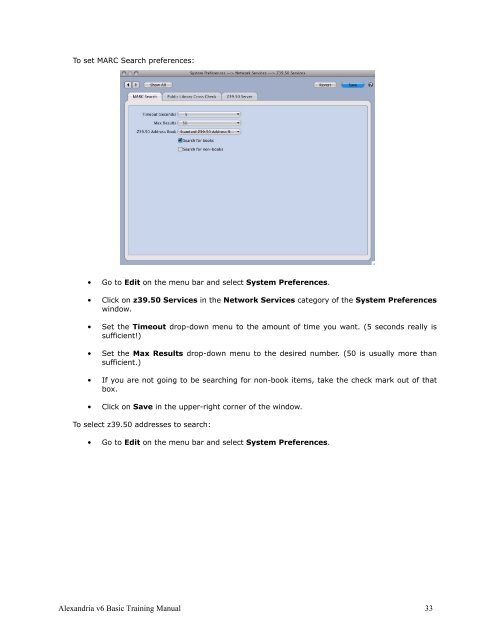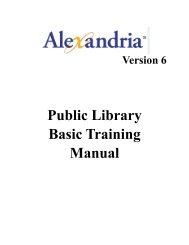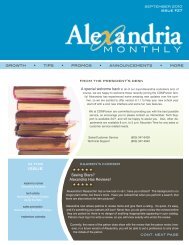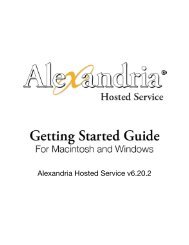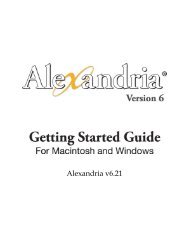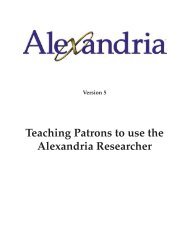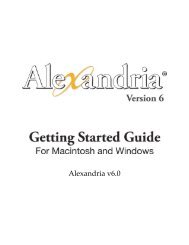Basic Training Manual - Library Automation Software
Basic Training Manual - Library Automation Software
Basic Training Manual - Library Automation Software
Create successful ePaper yourself
Turn your PDF publications into a flip-book with our unique Google optimized e-Paper software.
To set MARC Search preferences:• Go to Edit on the menu bar and select System Preferences.• Click on z39.50 Services in the Network Services category of the System Preferenceswindow.• Set the Timeout drop-down menu to the amount of time you want. (5 seconds really issufficient!)• Set the Max Results drop-down menu to the desired number. (50 is usually more thansufficient.)• If you are not going to be searching for non-book items, take the check mark out of thatbox.• Click on Save in the upper-right corner of the window.To select z39.50 addresses to search:• Go to Edit on the menu bar and select System Preferences.Alexandria v6 <strong>Basic</strong> <strong>Training</strong> <strong>Manual</strong> 33