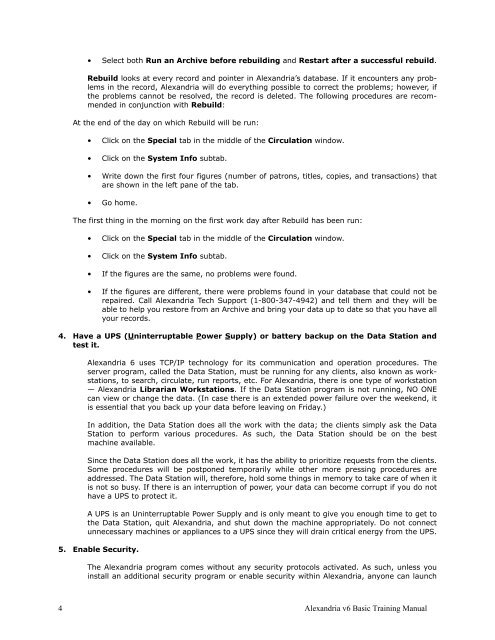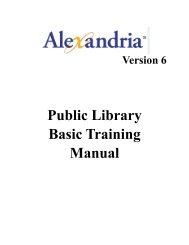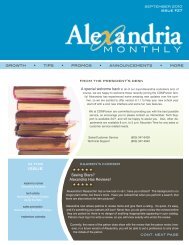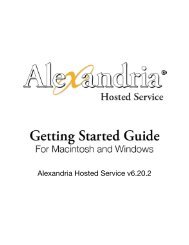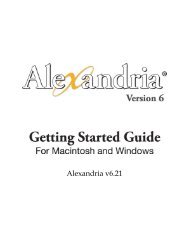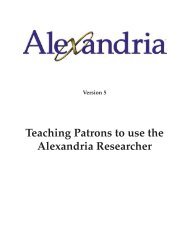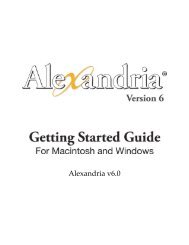Basic Training Manual - Library Automation Software
Basic Training Manual - Library Automation Software
Basic Training Manual - Library Automation Software
Create successful ePaper yourself
Turn your PDF publications into a flip-book with our unique Google optimized e-Paper software.
• Select both Run an Archive before rebuilding and Restart after a successful rebuild.Rebuild looks at every record and pointer in Alexandria’s database. If it encounters any problemsin the record, Alexandria will do everything possible to correct the problems; however, ifthe problems cannot be resolved, the record is deleted. The following procedures are recommendedin conjunction with Rebuild:At the end of the day on which Rebuild will be run:• Click on the Special tab in the middle of the Circulation window.• Click on the System Info subtab.• Write down the first four figures (number of patrons, titles, copies, and transactions) thatare shown in the left pane of the tab.• Go home.The first thing in the morning on the first work day after Rebuild has been run:• Click on the Special tab in the middle of the Circulation window.• Click on the System Info subtab.• If the figures are the same, no problems were found.• If the figures are different, there were problems found in your database that could not berepaired. Call Alexandria Tech Support (1-800-347-4942) and tell them and they will beable to help you restore from an Archive and bring your data up to date so that you have allyour records.4. Have a UPS (Uninterruptable Power Supply) or battery backup on the Data Station andtest it.Alexandria 6 uses TCP/IP technology for its communication and operation procedures. Theserver program, called the Data Station, must be running for any clients, also known as workstations,to search, circulate, run reports, etc. For Alexandria, there is one type of workstation— Alexandria Librarian Workstations. If the Data Station program is not running, NO ONEcan view or change the data. (In case there is an extended power failure over the weekend, itis essential that you back up your data before leaving on Friday.)In addition, the Data Station does all the work with the data; the clients simply ask the DataStation to perform various procedures. As such, the Data Station should be on the bestmachine available.Since the Data Station does all the work, it has the ability to prioritize requests from the clients.Some procedures will be postponed temporarily while other more pressing procedures areaddressed. The Data Station will, therefore, hold some things in memory to take care of when itis not so busy. If there is an interruption of power, your data can become corrupt if you do nothave a UPS to protect it.A UPS is an Uninterruptable Power Supply and is only meant to give you enough time to get tothe Data Station, quit Alexandria, and shut down the machine appropriately. Do not connectunnecessary machines or appliances to a UPS since they will drain critical energy from the UPS.5. Enable Security.The Alexandria program comes without any security protocols activated. As such, unless youinstall an additional security program or enable security within Alexandria, anyone can launch4 Alexandria v6 <strong>Basic</strong> <strong>Training</strong> <strong>Manual</strong>