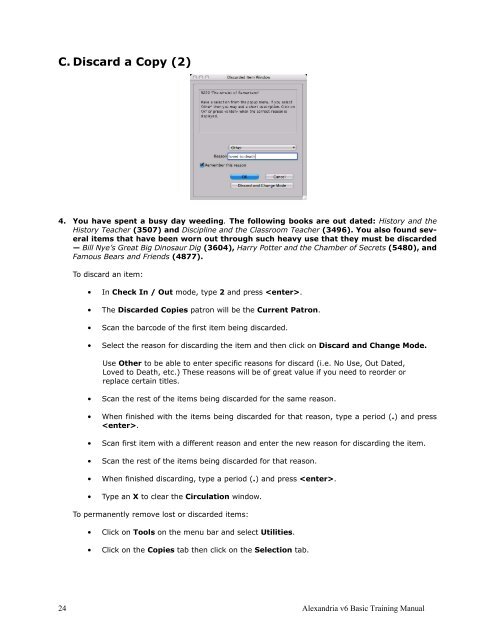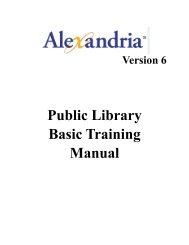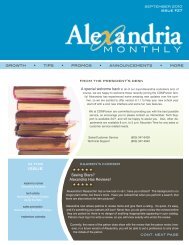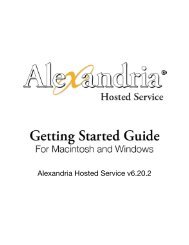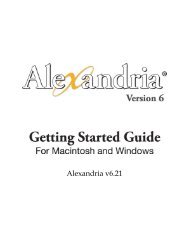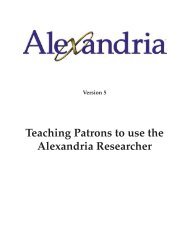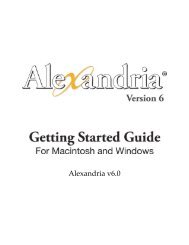Basic Training Manual - Library Automation Software
Basic Training Manual - Library Automation Software
Basic Training Manual - Library Automation Software
You also want an ePaper? Increase the reach of your titles
YUMPU automatically turns print PDFs into web optimized ePapers that Google loves.
C. Discard a Copy (2)4. You have spent a busy day weeding. The following books are out dated: History and theHistory Teacher (3507) and Discipline and the Classroom Teacher (3496). You also found severalitems that have been worn out through such heavy use that they must be discarded— Bill Nye’s Great Big Dinosaur Dig (3604), Harry Potter and the Chamber of Secrets (5480), andFamous Bears and Friends (4877).To discard an item:• In Check In / Out mode, type 2 and press .• The Discarded Copies patron will be the Current Patron.• Scan the barcode of the first item being discarded.• Select the reason for discarding the item and then click on Discard and Change Mode.Use Other to be able to enter specific reasons for discard (i.e. No Use, Out Dated,Loved to Death, etc.) These reasons will be of great value if you need to reorder orreplace certain titles.• Scan the rest of the items being discarded for the same reason.• When finished with the items being discarded for that reason, type a period (.) and press.• Scan first item with a different reason and enter the new reason for discarding the item.• Scan the rest of the items being discarded for that reason.• When finished discarding, type a period (.) and press .• Type an X to clear the Circulation window.To permanently remove lost or discarded items:• Click on Tools on the menu bar and select Utilities.• Click on the Copies tab then click on the Selection tab.24 Alexandria v6 <strong>Basic</strong> <strong>Training</strong> <strong>Manual</strong>