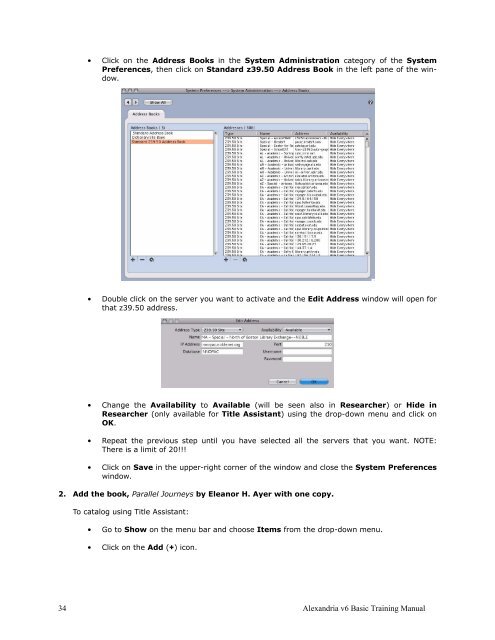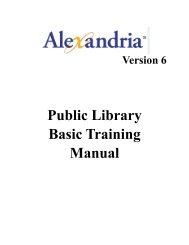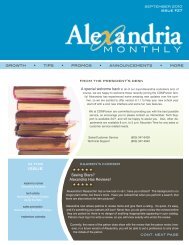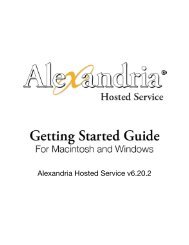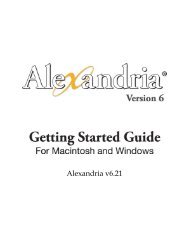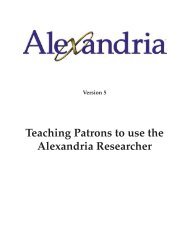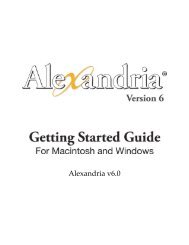Basic Training Manual - Library Automation Software
Basic Training Manual - Library Automation Software
Basic Training Manual - Library Automation Software
You also want an ePaper? Increase the reach of your titles
YUMPU automatically turns print PDFs into web optimized ePapers that Google loves.
• Click on the Address Books in the System Administration category of the SystemPreferences, then click on Standard z39.50 Address Book in the left pane of the window.• Double click on the server you want to activate and the Edit Address window will open forthat z39.50 address.• Change the Availability to Available (will be seen also in Researcher) or Hide inResearcher (only available for Title Assistant) using the drop-down menu and click onOK.• Repeat the previous step until you have selected all the servers that you want. NOTE:There is a limit of 20!!!• Click on Save in the upper-right corner of the window and close the System Preferenceswindow.2. Add the book, Parallel Journeys by Eleanor H. Ayer with one copy.To catalog using Title Assistant:• Go to Show on the menu bar and choose Items from the drop-down menu.• Click on the Add (+) icon.34 Alexandria v6 <strong>Basic</strong> <strong>Training</strong> <strong>Manual</strong>