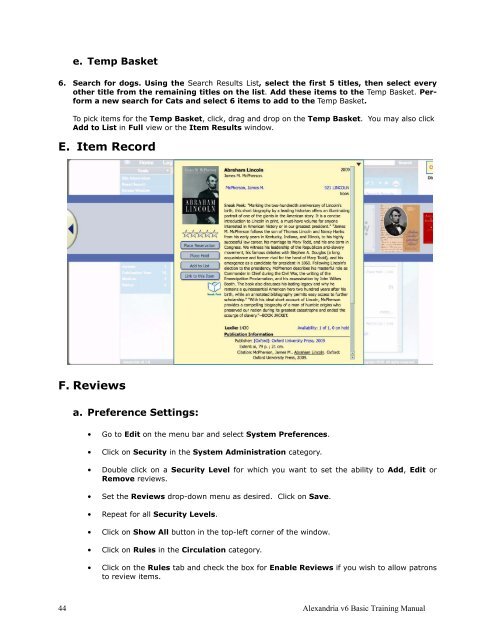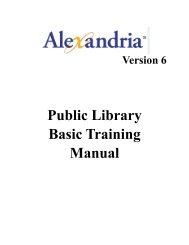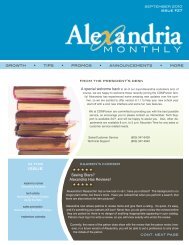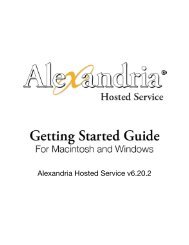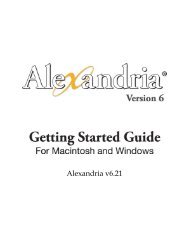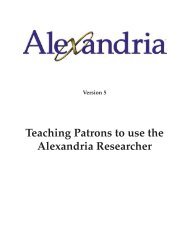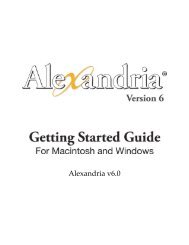Basic Training Manual - Library Automation Software
Basic Training Manual - Library Automation Software
Basic Training Manual - Library Automation Software
Create successful ePaper yourself
Turn your PDF publications into a flip-book with our unique Google optimized e-Paper software.
e. Temp Basket6. Search for dogs. Using the Search Results List, select the first 5 titles, then select everyother title from the remaining titles on the list. Add these items to the Temp Basket. Performa new search for Cats and select 6 items to add to the Temp Basket.To pick items for the Temp Basket, click, drag and drop on the Temp Basket. You may also clickAdd to List in Full view or the Item Results window.E. Item RecordF. Reviewsa. Preference Settings:• Go to Edit on the menu bar and select System Preferences.• Click on Security in the System Administration category.• Double click on a Security Level for which you want to set the ability to Add, Edit orRemove reviews.• Set the Reviews drop-down menu as desired. Click on Save.• Repeat for all Security Levels.• Click on Show All button in the top-left corner of the window.• Click on Rules in the Circulation category.• Click on the Rules tab and check the box for Enable Reviews if you wish to allow patronsto review items.44 Alexandria v6 <strong>Basic</strong> <strong>Training</strong> <strong>Manual</strong>