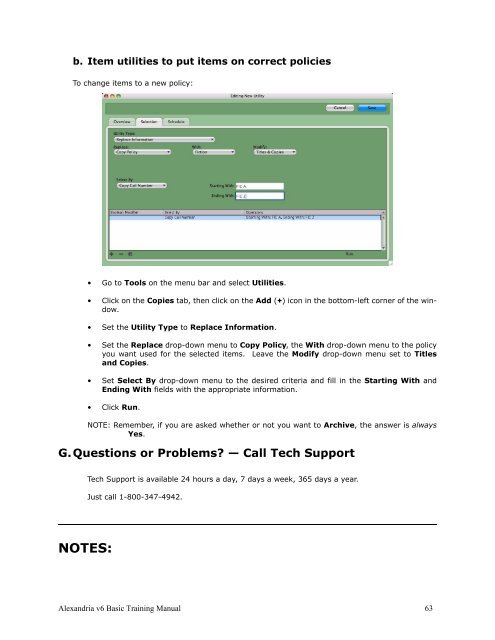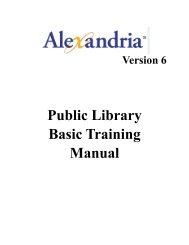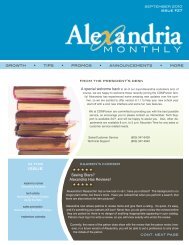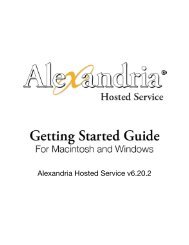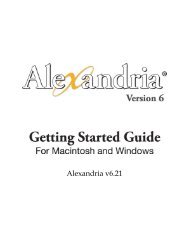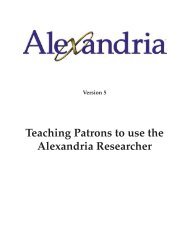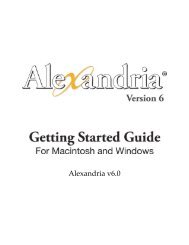Basic Training Manual - Library Automation Software
Basic Training Manual - Library Automation Software
Basic Training Manual - Library Automation Software
Create successful ePaper yourself
Turn your PDF publications into a flip-book with our unique Google optimized e-Paper software.
. Item utilities to put items on correct policiesTo change items to a new policy:• Go to Tools on the menu bar and select Utilities.• Click on the Copies tab, then click on the Add (+) icon in the bottom-left corner of the window.• Set the Utility Type to Replace Information.• Set the Replace drop-down menu to Copy Policy, the With drop-down menu to the policyyou want used for the selected items. Leave the Modify drop-down menu set to Titlesand Copies.• Set Select By drop-down menu to the desired criteria and fill in the Starting With andEnding With fields with the appropriate information.• Click Run.NOTE: Remember, if you are asked whether or not you want to Archive, the answer is alwaysYes.G.Questions or Problems? — Call Tech SupportTech Support is available 24 hours a day, 7 days a week, 365 days a year.Just call 1-800-347-4942.NOTES:Alexandria v6 <strong>Basic</strong> <strong>Training</strong> <strong>Manual</strong> 63