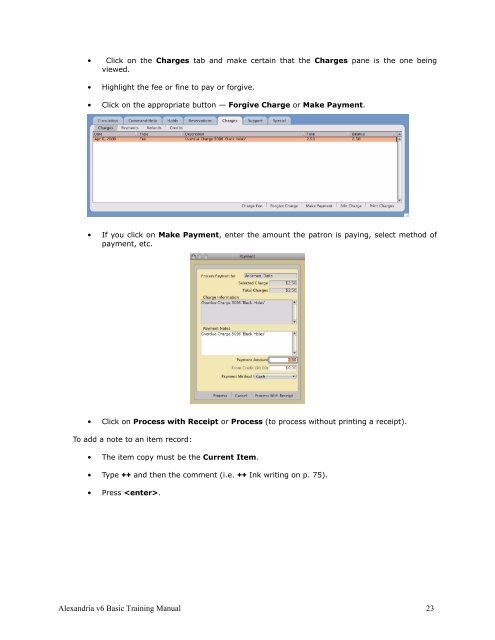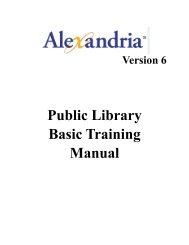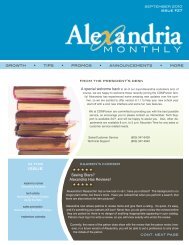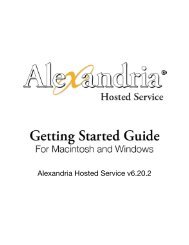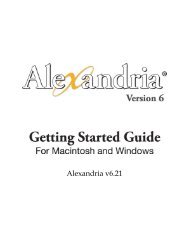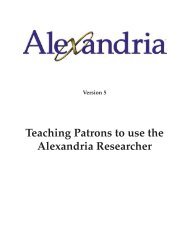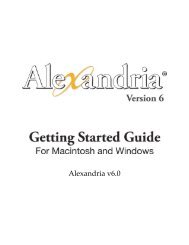Basic Training Manual - Library Automation Software
Basic Training Manual - Library Automation Software
Basic Training Manual - Library Automation Software
You also want an ePaper? Increase the reach of your titles
YUMPU automatically turns print PDFs into web optimized ePapers that Google loves.
• Click on the Charges tab and make certain that the Charges pane is the one beingviewed.• Highlight the fee or fine to pay or forgive.• Click on the appropriate button — Forgive Charge or Make Payment.• If you click on Make Payment, enter the amount the patron is paying, select method ofpayment, etc.• Click on Process with Receipt or Process (to process without printing a receipt).To add a note to an item record:• The item copy must be the Current Item.• Type ++ and then the comment (i.e. ++ Ink writing on p. 75).• Press .Alexandria v6 <strong>Basic</strong> <strong>Training</strong> <strong>Manual</strong> 23