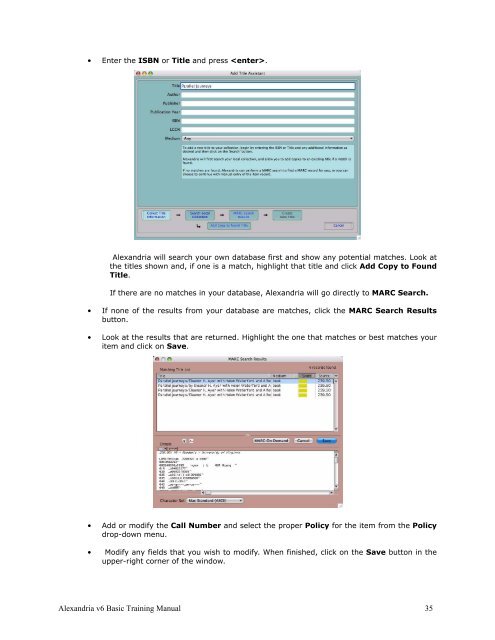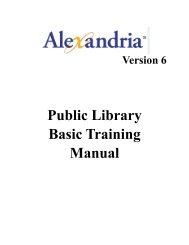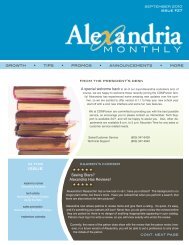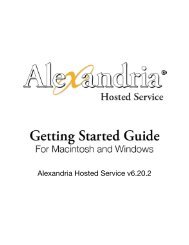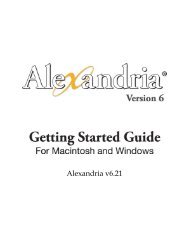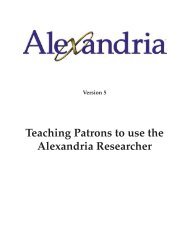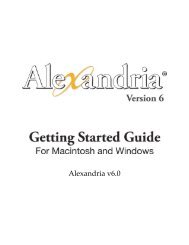Basic Training Manual - Library Automation Software
Basic Training Manual - Library Automation Software
Basic Training Manual - Library Automation Software
Create successful ePaper yourself
Turn your PDF publications into a flip-book with our unique Google optimized e-Paper software.
• Enter the ISBN or Title and press .Alexandria will search your own database first and show any potential matches. Look atthe titles shown and, if one is a match, highlight that title and click Add Copy to FoundTitle.If there are no matches in your database, Alexandria will go directly to MARC Search.• If none of the results from your database are matches, click the MARC Search Resultsbutton.• Look at the results that are returned. Highlight the one that matches or best matches youritem and click on Save.• Add or modify the Call Number and select the proper Policy for the item from the Policydrop-down menu.• Modify any fields that you wish to modify. When finished, click on the Save button in theupper-right corner of the window.Alexandria v6 <strong>Basic</strong> <strong>Training</strong> <strong>Manual</strong> 35