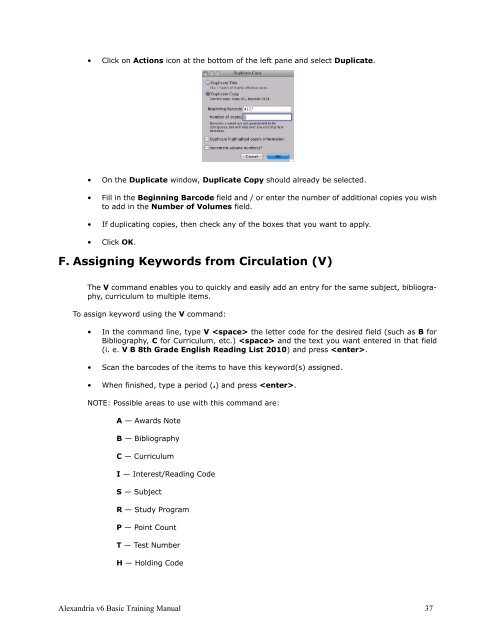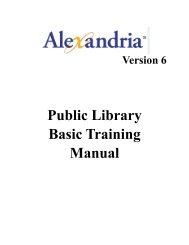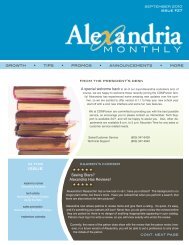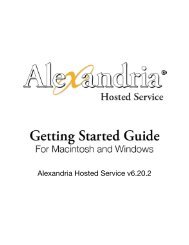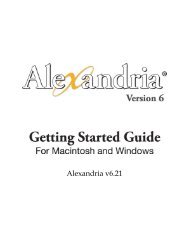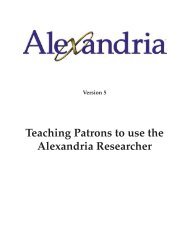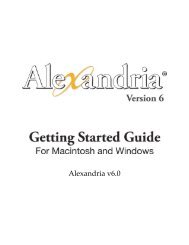Basic Training Manual - Library Automation Software
Basic Training Manual - Library Automation Software
Basic Training Manual - Library Automation Software
Create successful ePaper yourself
Turn your PDF publications into a flip-book with our unique Google optimized e-Paper software.
• Click on Actions icon at the bottom of the left pane and select Duplicate.• On the Duplicate window, Duplicate Copy should already be selected.• Fill in the Beginning Barcode field and / or enter the number of additional copies you wishto add in the Number of Volumes field.• If duplicating copies, then check any of the boxes that you want to apply.• Click OK.F. Assigning Keywords from Circulation (V)The V command enables you to quickly and easily add an entry for the same subject, bibliography,curriculum to multiple items.To assign keyword using the V command:• In the command line, type V the letter code for the desired field (such as B forBibliography, C for Curriculum, etc.) and the text you want entered in that field(i. e. V B 8th Grade English Reading List 2010) and press .• Scan the barcodes of the items to have this keyword(s) assigned.• When finished, type a period (.) and press .NOTE: Possible areas to use with this command are:A — Awards NoteB — BibliographyC — CurriculumI — Interest/Reading CodeS — SubjectR — Study ProgramP — Point CountT — Test NumberH — Holding CodeAlexandria v6 <strong>Basic</strong> <strong>Training</strong> <strong>Manual</strong> 37