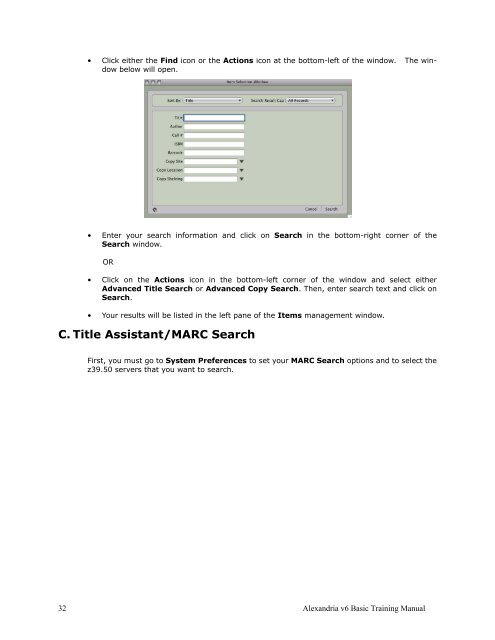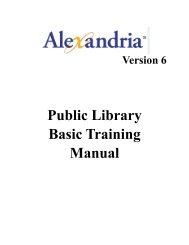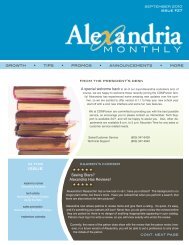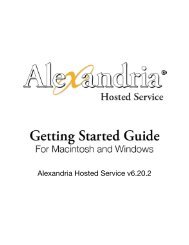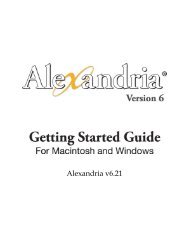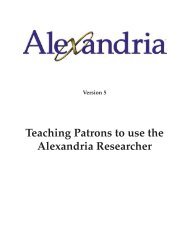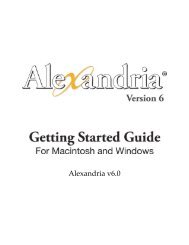Basic Training Manual - Library Automation Software
Basic Training Manual - Library Automation Software
Basic Training Manual - Library Automation Software
Create successful ePaper yourself
Turn your PDF publications into a flip-book with our unique Google optimized e-Paper software.
• Click either the Find icon or the Actions icon at the bottom-left of the window. The windowbelow will open.• Enter your search information and click on Search in the bottom-right corner of theSearch window.OR• Click on the Actions icon in the bottom-left corner of the window and select eitherAdvanced Title Search or Advanced Copy Search. Then, enter search text and click onSearch.• Your results will be listed in the left pane of the Items management window.C. Title Assistant/MARC SearchFirst, you must go to System Preferences to set your MARC Search options and to select thez39.50 servers that you want to search.32 Alexandria v6 <strong>Basic</strong> <strong>Training</strong> <strong>Manual</strong>