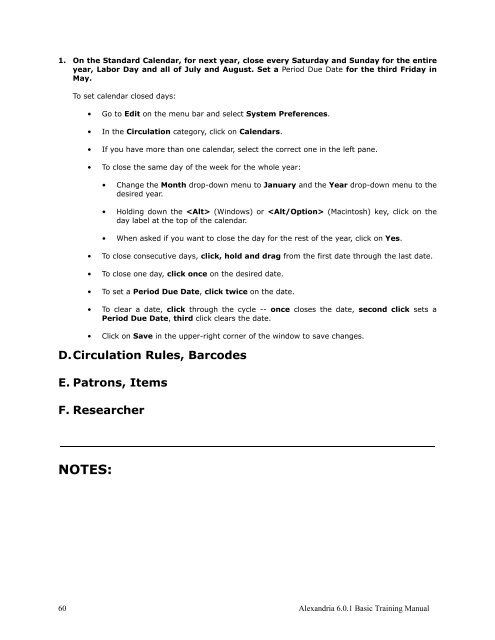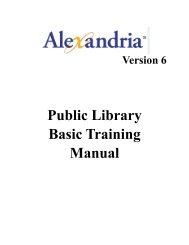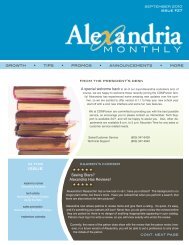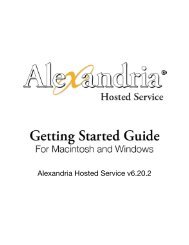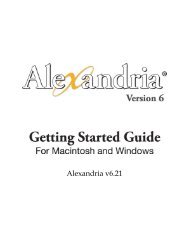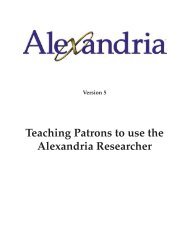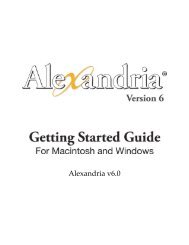Basic Training Manual - Library Automation Software
Basic Training Manual - Library Automation Software
Basic Training Manual - Library Automation Software
Create successful ePaper yourself
Turn your PDF publications into a flip-book with our unique Google optimized e-Paper software.
1. On the Standard Calendar, for next year, close every Saturday and Sunday for the entireyear, Labor Day and all of July and August. Set a Period Due Date for the third Friday inMay.To set calendar closed days:• Go to Edit on the menu bar and select System Preferences.• In the Circulation category, click on Calendars.• If you have more than one calendar, select the correct one in the left pane.• To close the same day of the week for the whole year:• Change the Month drop-down menu to January and the Year drop-down menu to thedesired year.• Holding down the (Windows) or (Macintosh) key, click on theday label at the top of the calendar.• When asked if you want to close the day for the rest of the year, click on Yes.• To close consecutive days, click, hold and drag from the first date through the last date.• To close one day, click once on the desired date.• To set a Period Due Date, click twice on the date.• To clear a date, click through the cycle -- once closes the date, second click sets aPeriod Due Date, third click clears the date.• Click on Save in the upper-right corner of the window to save changes.D.Circulation Rules, BarcodesE. Patrons, ItemsF. ResearcherNOTES:60 Alexandria 6.0.1 <strong>Basic</strong> <strong>Training</strong> <strong>Manual</strong>