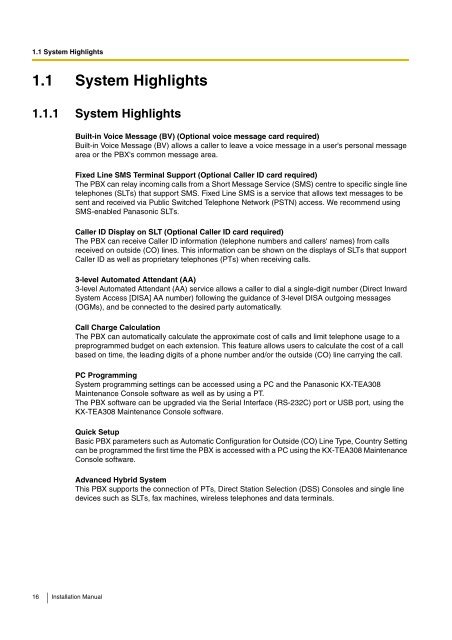Installation Manual - Panasonic
Installation Manual - Panasonic
Installation Manual - Panasonic
You also want an ePaper? Increase the reach of your titles
YUMPU automatically turns print PDFs into web optimized ePapers that Google loves.
1.1 System Highlights1.1 System Highlights1.1.1 System HighlightsBuilt-in Voice Message (BV) (Optional voice message card required)Built-in Voice Message (BV) allows a caller to leave a voice message in a user's personal messagearea or the PBX's common message area.Fixed Line SMS Terminal Support (Optional Caller ID card required)The PBX can relay incoming calls from a Short Message Service (SMS) centre to specific single linetelephones (SLTs) that support SMS. Fixed Line SMS is a service that allows text messages to besent and received via Public Switched Telephone Network (PSTN) access. We recommend usingSMS-enabled <strong>Panasonic</strong> SLTs.Caller ID Display on SLT (Optional Caller ID card required)The PBX can receive Caller ID information (telephone numbers and callers' names) from callsreceived on outside (CO) lines. This information can be shown on the displays of SLTs that supportCaller ID as well as proprietary telephones (PTs) when receiving calls.3-level Automated Attendant (AA)3-level Automated Attendant (AA) service allows a caller to dial a single-digit number (Direct InwardSystem Access [DISA] AA number) following the guidance of 3-level DISA outgoing messages(OGMs), and be connected to the desired party automatically.Call Charge CalculationThe PBX can automatically calculate the approximate cost of calls and limit telephone usage to apreprogrammed budget on each extension. This feature allows users to calculate the cost of a callbased on time, the leading digits of a phone number and/or the outside (CO) line carrying the call.PC ProgrammingSystem programming settings can be accessed using a PC and the <strong>Panasonic</strong> KX-TEA308Maintenance Console software as well as by using a PT.The PBX software can be upgraded via the Serial Interface (RS-232C) port or USB port, using theKX-TEA308 Maintenance Console software.Quick SetupBasic PBX parameters such as Automatic Configuration for Outside (CO) Line Type, Country Settingcan be programmed the first time the PBX is accessed with a PC using the KX-TEA308 MaintenanceConsole software.Advanced Hybrid SystemThis PBX supports the connection of PTs, Direct Station Selection (DSS) Consoles and single linedevices such as SLTs, fax machines, wireless telephones and data terminals.16 <strong>Installation</strong> <strong>Manual</strong>