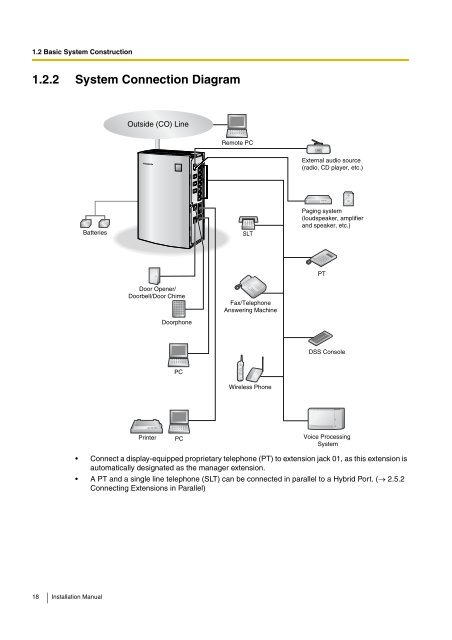Installation Manual - Panasonic
Installation Manual - Panasonic
Installation Manual - Panasonic
You also want an ePaper? Increase the reach of your titles
YUMPU automatically turns print PDFs into web optimized ePapers that Google loves.
1.2 Basic System Construction1.2.2 System Connection DiagramOutside (CO) LineRemote PCExternal audio source(radio, CD player, etc.)BatteriesSLTPaging system(loudspeaker, amplifierand speaker, etc.)PTDoor Opener/Doorbell/Door ChimeFax/TelephoneAnswering MachineDoorphoneDSS ConsolePCWireless PhonePrinterPCVoice ProcessingSystem• Connect a display-equipped proprietary telephone (PT) to extension jack 01, as this extension isautomatically designated as the manager extension.• A PT and a single line telephone (SLT) can be connected in parallel to a Hybrid Port. (→ 2.5.2Connecting Extensions in Parallel)18 <strong>Installation</strong> <strong>Manual</strong>