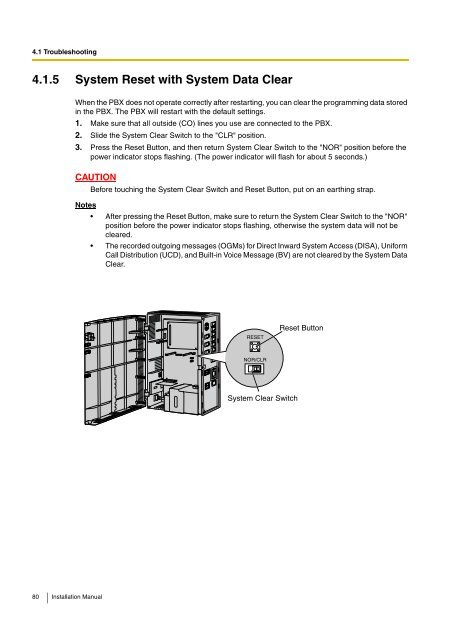Installation Manual - Panasonic
Installation Manual - Panasonic
Installation Manual - Panasonic
You also want an ePaper? Increase the reach of your titles
YUMPU automatically turns print PDFs into web optimized ePapers that Google loves.
4.1 Troubleshooting4.1.5 System Reset with System Data ClearWhen the PBX does not operate correctly after restarting, you can clear the programming data storedin the PBX. The PBX will restart with the default settings.1. Make sure that all outside (CO) lines you use are connected to the PBX.2. Slide the System Clear Switch to the "CLR" position.3. Press the Reset Button, and then return System Clear Switch to the "NOR" position before thepower indicator stops flashing. (The power indicator will flash for about 5 seconds.)CAUTIONBefore touching the System Clear Switch and Reset Button, put on an earthing strap.Notes• After pressing the Reset Button, make sure to return the System Clear Switch to the "NOR"position before the power indicator stops flashing, otherwise the system data will not becleared.• The recorded outgoing messages (OGMs) for Direct Inward System Access (DISA), UniformCall Distribution (UCD), and Built-in Voice Message (BV) are not cleared by the System DataClear.RESETReset ButtonNOR/CLRSystem Clear Switch80 <strong>Installation</strong> <strong>Manual</strong>