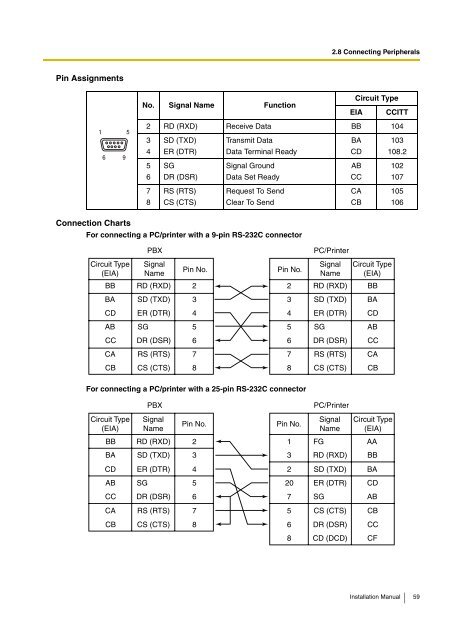Installation Manual - Panasonic
Installation Manual - Panasonic
Installation Manual - Panasonic
You also want an ePaper? Increase the reach of your titles
YUMPU automatically turns print PDFs into web optimized ePapers that Google loves.
2.8 Connecting PeripheralsPin AssignmentsNo. Signal Name FunctionCircuit TypeEIACCITT1 56 92 RD (RXD) Receive Data BB 10434SD (TXD)ER (DTR)Transmit DataData Terminal ReadyBACD103108.256SGDR (DSR)Signal GroundData Set ReadyABCC1021077RS (RTS)Request To SendCA1058CS (CTS)Clear To SendCB106Connection ChartsFor connecting a PC/printer with a 9-pin RS-232C connectorCircuit Type(EIA)PBXSignalNamePin No.BB RD (RXD) 2BA SD (TXD) 3CD ER (DTR) 4AB SG 5CC DR (DSR) 6CA RS (RTS) 7CB CS (CTS) 8Pin No.PC/PrinterSignalNameCircuit Type(EIA)2 RD (RXD) BB3 SD (TXD) BA4 ER (DTR) CD5 SG AB6 DR (DSR) CC7 RS (RTS) CA8 CS (CTS) CBFor connecting a PC/printer with a 25-pin RS-232C connectorCircuit Type(EIA)PBXSignalNamePin No.BB RD (RXD) 2BA SD (TXD) 3CD ER (DTR) 4AB SG 5CC DR (DSR) 6CA RS (RTS) 7CB CS (CTS) 8Pin No.PC/PrinterSignalNameCircuit Type(EIA)1 FG AA3 RD (RXD) BB2 SD (TXD) BA20 ER (DTR) CD7 SG AB5 CS (CTS) CB6 DR (DSR) CC8 CD (DCD)CF<strong>Installation</strong> <strong>Manual</strong> 59