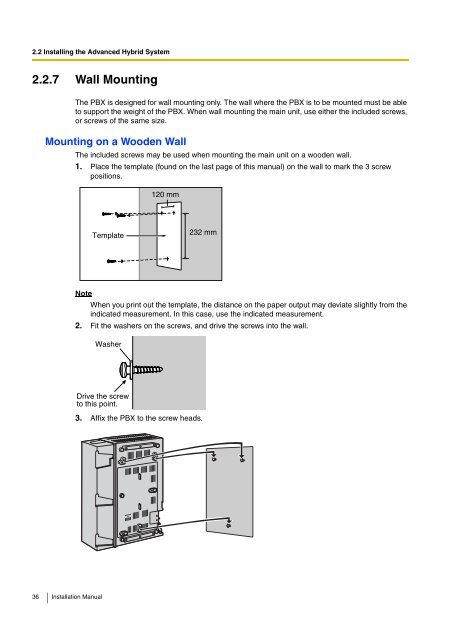Installation Manual - Panasonic
Installation Manual - Panasonic
Installation Manual - Panasonic
You also want an ePaper? Increase the reach of your titles
YUMPU automatically turns print PDFs into web optimized ePapers that Google loves.
2.2 Installing the Advanced Hybrid System2.2.7 Wall MountingThe PBX is designed for wall mounting only. The wall where the PBX is to be mounted must be ableto support the weight of the PBX. When wall mounting the main unit, use either the included screws,or screws of the same size.Mounting on a Wooden WallThe included screws may be used when mounting the main unit on a wooden wall.1. Place the template (found on the last page of this manual) on the wall to mark the 3 screwpositions.120 mmTemplate232 mmNoteWhen you print out the template, the distance on the paper output may deviate slightly from theindicated measurement. In this case, use the indicated measurement.2. Fit the washers on the screws, and drive the screws into the wall.WasherDrive the screwto this point.3. Affix the PBX to the screw heads.36 <strong>Installation</strong> <strong>Manual</strong>