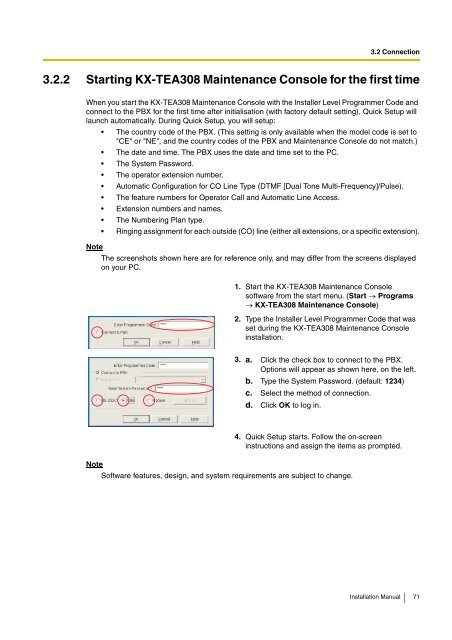Installation Manual - Panasonic
Installation Manual - Panasonic
Installation Manual - Panasonic
You also want an ePaper? Increase the reach of your titles
YUMPU automatically turns print PDFs into web optimized ePapers that Google loves.
3.2 Connection3.2.2 Starting KX-TEA308 Maintenance Console for the first timeWhen you start the KX-TEA308 Maintenance Console with the Installer Level Programmer Code andconnect to the PBX for the first time after initialisation (with factory default setting), Quick Setup willlaunch automatically. During Quick Setup, you will setup:• The country code of the PBX. (This setting is only available when the model code is set to"CE" or "NE", and the country codes of the PBX and Maintenance Console do not match.)• The date and time. The PBX uses the date and time set to the PC.• The System Password.• The operator extension number.• Automatic Configuration for CO Line Type (DTMF [Dual Tone Multi-Frequency]/Pulse).• The feature numbers for Operator Call and Automatic Line Access.• Extension numbers and names.• The Numbering Plan type.• Ringing assignment for each outside (CO) line (either all extensions, or a specific extension).NoteThe screenshots shown here are for reference only, and may differ from the screens displayedon your PC.1. Start the KX-TEA308 Maintenance Consolesoftware from the start menu. (Start → Programs→ KX-TEA308 Maintenance Console)2. Type the Installer Level Programmer Code that wasset during the KX-TEA308 Maintenance Consoleinstallation.3. a. Click the check box to connect to the PBX.Options will appear as shown here, on the left.b. Type the System Password. (default: 1234)c. Select the method of connection.d. Click OK to log in.Note4. Quick Setup starts. Follow the on-screeninstructions and assign the items as prompted.Software features, design, and system requirements are subject to change.<strong>Installation</strong> <strong>Manual</strong> 71