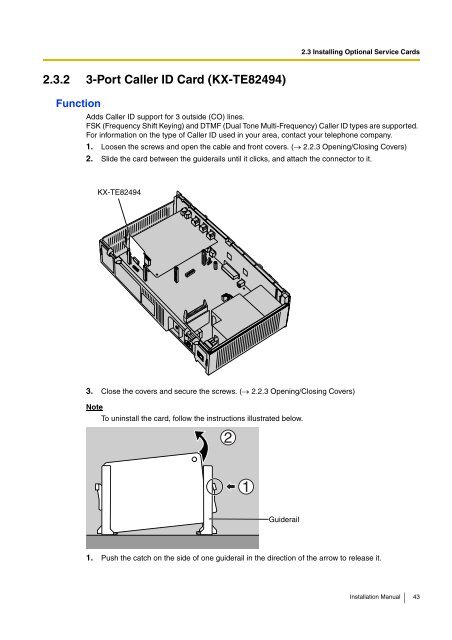Installation Manual - Panasonic
Installation Manual - Panasonic
Installation Manual - Panasonic
Create successful ePaper yourself
Turn your PDF publications into a flip-book with our unique Google optimized e-Paper software.
2.3 Installing Optional Service Cards2.3.2 3-Port Caller ID Card (KX-TE82494)FunctionAdds Caller ID support for 3 outside (CO) lines.FSK (Frequency Shift Keying) and DTMF (Dual Tone Multi-Frequency) Caller ID types are supported.For information on the type of Caller ID used in your area, contact your telephone company.1. Loosen the screws and open the cable and front covers. (→ 2.2.3 Opening/Closing Covers)2. Slide the card between the guiderails until it clicks, and attach the connector to it.KX-TE824943. Close the covers and secure the screws. (→ 2.2.3 Opening/Closing Covers)NoteTo uninstall the card, follow the instructions illustrated below.21Guiderail1. Push the catch on the side of one guiderail in the direction of the arrow to release it.<strong>Installation</strong> <strong>Manual</strong> 43